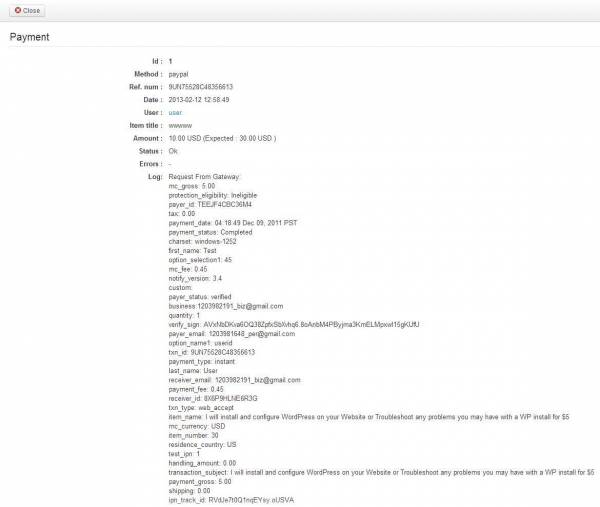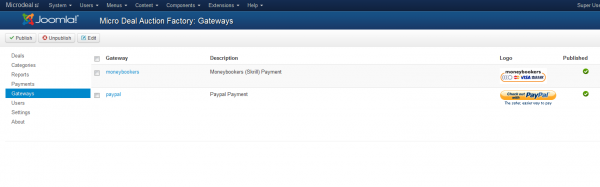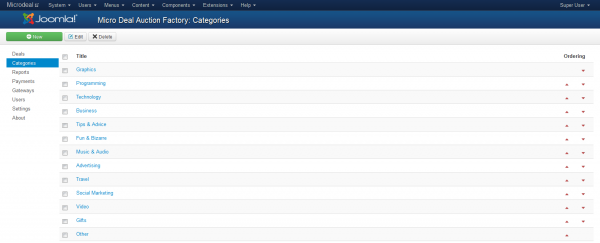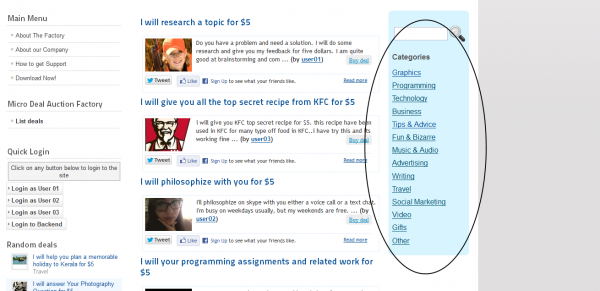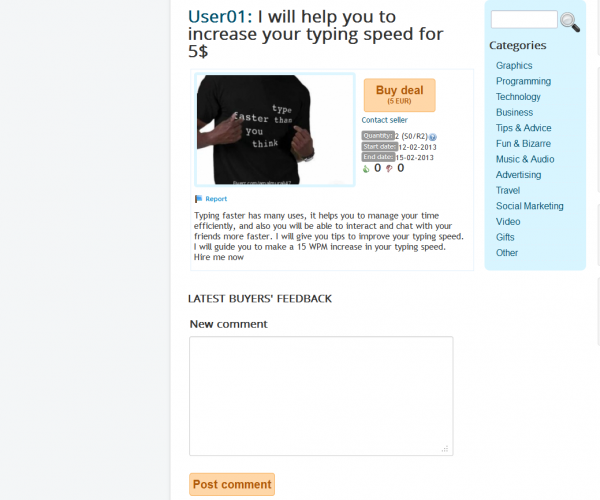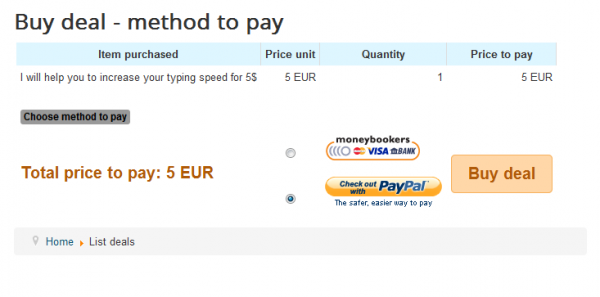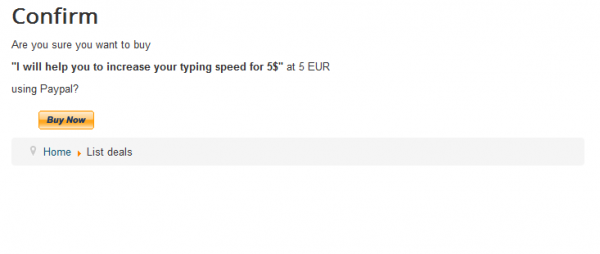Table of Contents
Configuring Payments, Gateways and Categories
Payments
In the "Payments" section you will find the payments already made by the users and with all the details such as the order id, amount paid or the method used.
Here you can also validate, invalidate or edit the payments by case type.
By clicking on a payment you can see the payment's log, here is how it looks like:
Gateways
Micro Deal Auction Factory comes with 2 payment gateways by default, Paypal and Moneybookers, you can enable or disable them from the "Gateways" area by checking the box and cliking on Publish/Unpublish. By clicking on Paypal you also have the option to enable or disable sandbox.
Categories
In the "Categories" area you can add, edit or remove specific names of categories on which the users can add their products/services.
And this is how it looks on the frontend:
Buying a Product
To search for a product or a service simply use the search function or the categories tab right under it. After you found it, click on it and you should see the product details such as the starting date of the sell, deadline of the sell, the quantity if items sold and items remaining, description or buyers feedback.
To buy the product click on the "Buy deal" button.
After you have done that, the next step is to choose the gateway, check the desired method to pay and click on "Buy deal".
Last step is to confirm the deal, verify it and click on "Buy now".