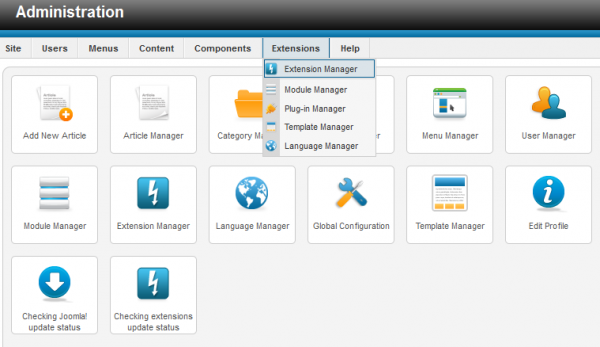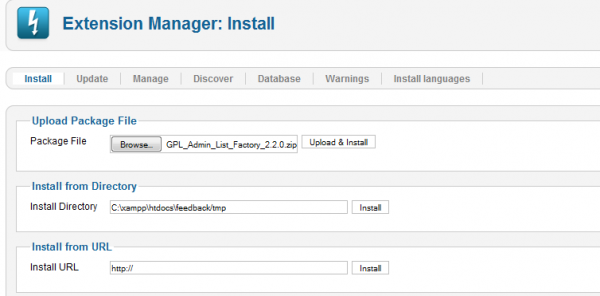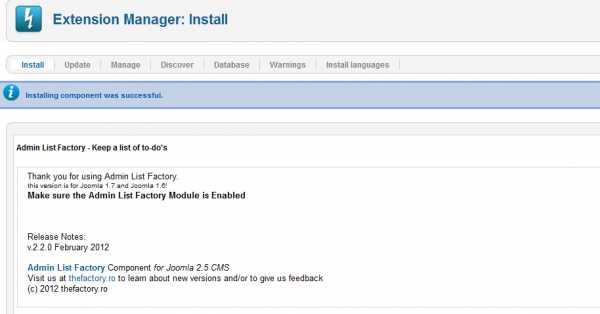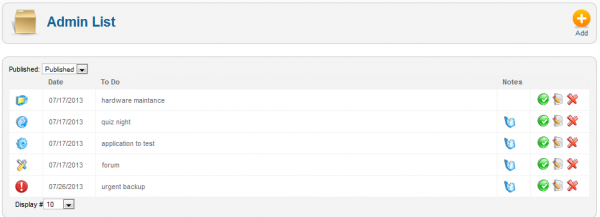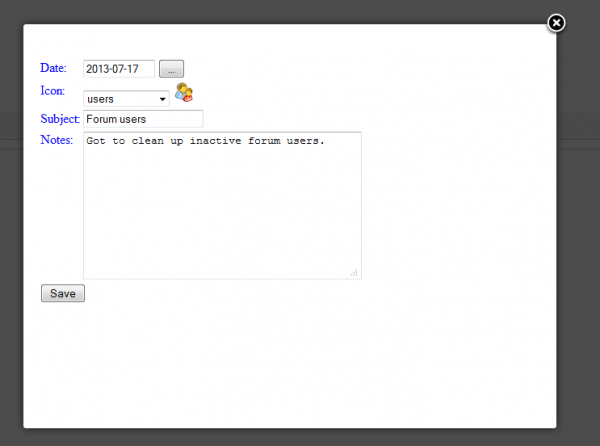Table of Contents
Installation & Usage
Pre-Installation Notes
Before you start with the installation, you need to check the following:
- Make sure the maximum file upload size of your server is greater than the size of the component zipped kit. If not, contact your hosting provider.
- Check directory write/read permissions and adjust them accordingly. chmod for UNIX, Windows ACL for Windows. Or contact your hosting provider.
- Always backup your website before installing, updating or uninstalling extensions.
Installation
To install Admin List Factory, go to "Extensions/Extension Manager" in the upper menu of Joomla's backend.
Then, in the "Upload Package File" area click on the "Browse…" button and choose the ZIP file from your computer. After doing so, click on the "Upload & Install" button.
When the installation is finished the following message should appear.
Usage
The Admin List Factory is a Joomla administrator extension that helps administrators to manage their tasks. The built in AJAX functionalism allows you to perform several tasks without having to reload the page. For an easy management, there is also a administrative component managing the so called "to-do" lists.
On the main page of the component you can view all the tasks you have added on your "to-do" list and manage them accordingly.
From the Published drop-down menu you can choose to view either only the active tasks, the ones you have already done, or all of them.
On the right side of the page you can view the notes added to your tasks and to edit, delete or mark them as "Done".
Clicking on the Add button will pop up a window which allows you to create a new task for your list.
Select a Date when this task is scheduled and also add a proper Icon to it from the drop-down menu.
To know exactly what this task is all about write the Subject and add some Notes for it.