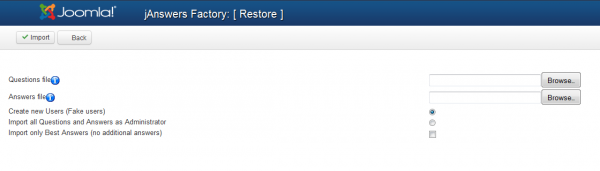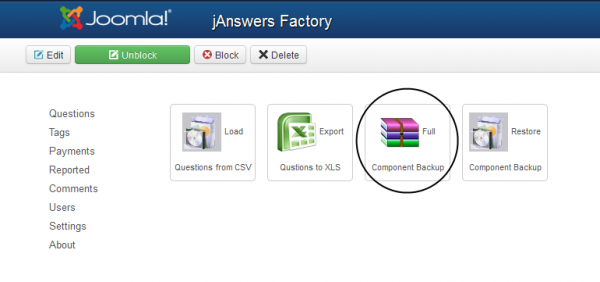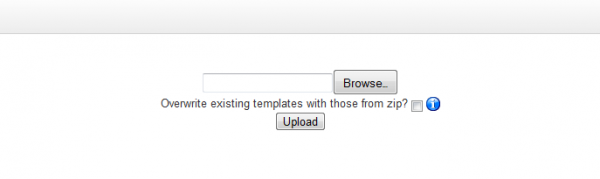Table of Contents
Backup & Restore
Load Questions from CSV
jAnswers Factory comes with sample data with questions and answers that you can upload from this section or, if you have a backup already made, to upload your own files. First 2 fields here will help you do that, just click "Browse…" and select the file. If you have your own backup be sure to have the CSV file TAB delimited and with the structure in the specifications.
Next, you can choose between importing the questions and answers under the Administrator user or to create new, fake users.
In case you want to upload answers you can mark the last checkbox to upload only the best answers without additional ones.
Click "Import" and be sure to wait, it might take some time.
If you are experiencing issues with the upload make sure your PHP is configured to allow large uploads.
Export Questions to XLS
By pressing here you will export an XLS spreedsheet that contains a backup of all the questions and answers.
Create Backup
You can make a full backup for jAnswers Factory by pressing on "Full Component Backup". A ".zip" file will be created containing all the information and settings.
Restore Backup
In this section you can restore a backup that you previously created. Click on ""Browse..", select the ".zip" file and press "Upload".
If you also want to replace your current templates click the checkbox available, but make sure you have a version newer then 1.1, in case you don't it is strongly advised to leave the box unchecked, since there are lots of differences between the old templates and the new ones and you might get certain new features not displayed !
(!) Documentation based on jAnswers Factory version 4.2.0