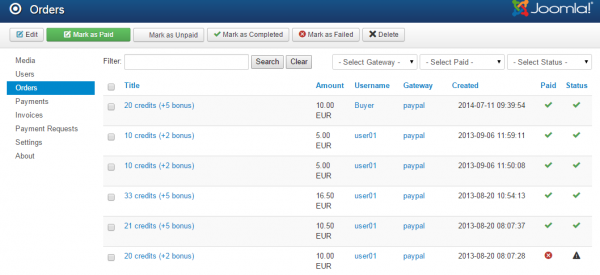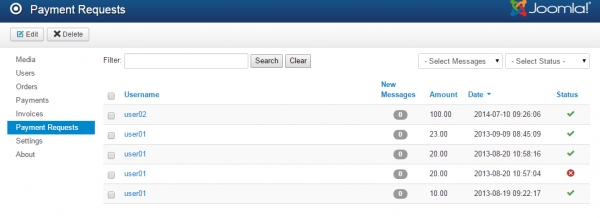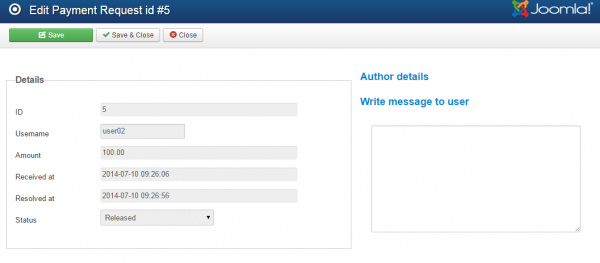Table of Contents
Payments Management
Orders
The Orders page displays a history of all orders placed on your website.
Each order will have a number of credits requested by the users and the bonus credits offered for them, if available.
As an administrator, you can check the requested amount, the username of the request, the gateways used and the date when it was created.
Once the transaction is made, you can click on Mark as Paid for the respective order. Notification will also be available for this order from the gateways selected on the Payments page.
Payment Requests
Since authors sell media files for credits, they will eventually need to withdraw funds from their accounts. The Payment Requests page will display a list of all the withdrawal requests from your website.
If the page is overpopulated, you can use the filter and display only new messages, no new messages at all or choose from one of the available statuses: Pending, Rejected or Released.
The requested amount and the date will be available here. To change a status of a request click on one of the usernames.
As you can see in Figure 2, you can change the status from Pending to Released or Rejected accordingly.
Here you can also view author details, including the Paypal address where you will send the requested amount and also send messages to said user.
Figure 1:
Figure 2:
(!) Documentation based on Media Mall Factory version 4.2.2