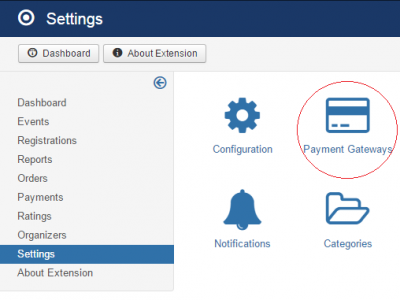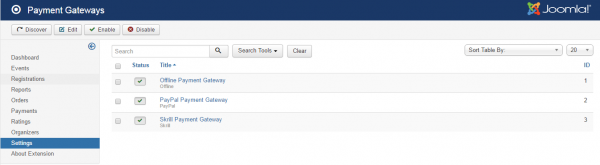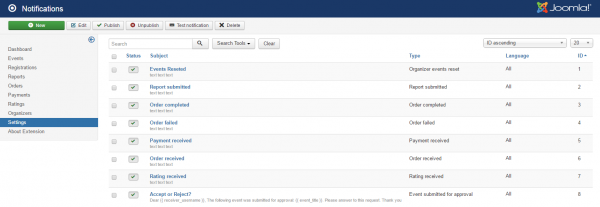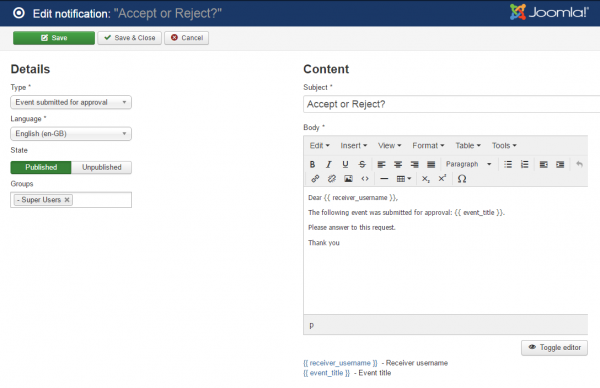Table of Contents
Gateways & Notifications
Payment Gateways
To access the gateways for Events Factory go to Events Factory/Settings/Payment Gateways.
Please click the Discover button to see the payment methods that you can use.
The following gateways are available by default:
- Offline Payment Gateway
- PayPal Payment Gateway
- Skrill Payment Gateway
Offline payment indicates that money is transferred at a later date. For example, a customer deposits a check into a bank account or a payment given by phone. If you offer this choice, you should call the customer and agree on the payment – wire transfers, phone orders, payment to the delivery person, checks etc.
Here you can manage these gateways by setting their status (enabled\ disabled when needed) and you can also rename them.
The payment details (e.g. financial details, PayPal account, Skrill account) will be entered from frontend by the organizer for each event.
Notifications
In the Notifications section (Events Factory→Settings→Notifications) you will find all the email notifications that can be sent to users or selected groups for different actions such as:
- Organizer events reset
- Report submitted
- Order completed
- Order failed
- Payment received
- Order received
- Rating received
- Event submitted for approval
Here you can add new notifications, edit, delete them or set their status to published/unpublished.
In order to check a notification, click on Test Notification, this will send the selected notification to the administrator's email.
Click on any notification to edit or check the tickbox and click Edit.
Here you will have to set the Type of notification which basically means the action that will trigger it, along with a Subject and a WYSIWYG editor for Body to add details regarding the notification. Shortcuts are available as well for Event title and Receiver username, these can be added on subject or body for a more detailed notification.
Furthermore you can change the State of the notification between Published or Unpublished.
For some notifications (Report submitted, Payment received, Order received, Event submitted for approval) it is mandatory to select the responsible group/ groups where to sent the e-mails.
For the other notifications (Organizer events reset, Order completed, Order failed, Rating received) the e-mails will be sent directly to the users.
(!) Documentation based on Events Factory version 1.0.2