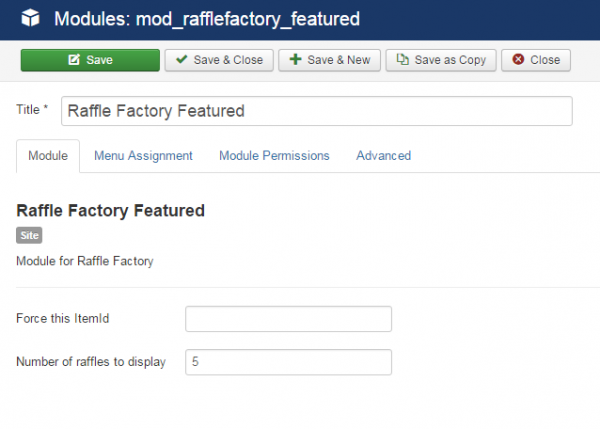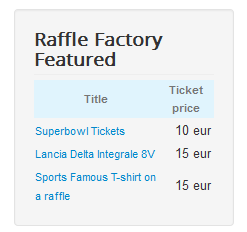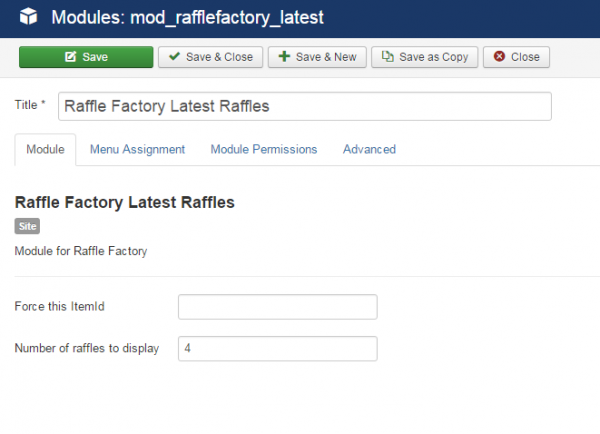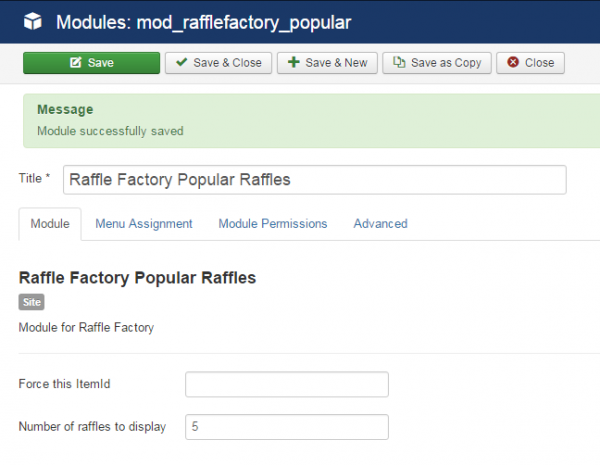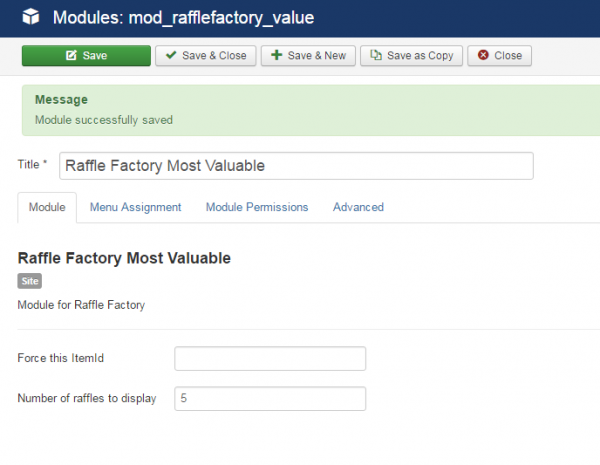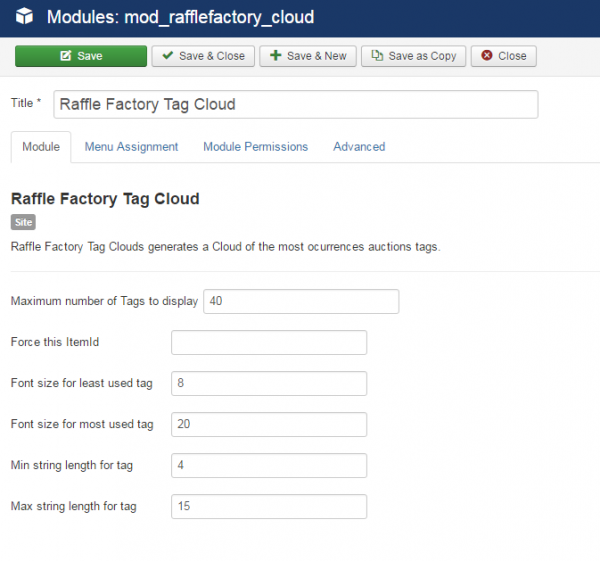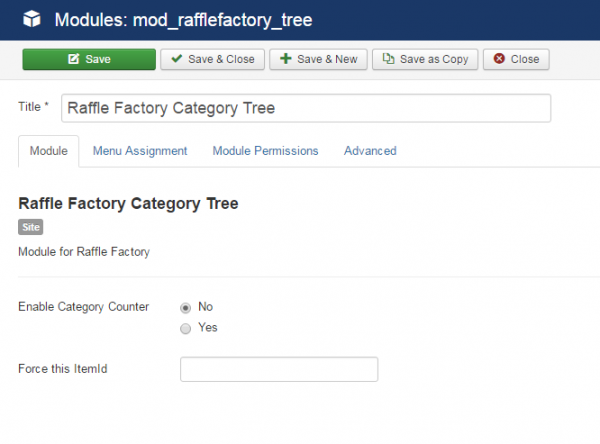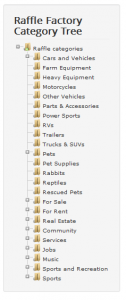Table of Contents
Modules
Raffle Factory has 7 modules already implemented that can be enabled/disabled or edited from the Joomla "Module Manager":
- Raffle Factory Featured
- Raffle Factory Latest Raffles
- Raffle Factory Popular Raffles
- Raffle Factory Random Raffles
- Raffle Factory Most Valuable
- Raffle Factory Tag Cloud
- Raffle Factory Category Tree
Raffle Factory Featured
From the backend, you can set the maximum number of raffles to be displayed and to force an ItemId for all the links associated with them.
This is how the Featured type of module is displayed on frontend:
Raffle Factory - Latest Raffles
From the backend, you can set the number of raffles to be displayed within the module.
This is how the module is displayed on the frontend:
Raffle Factory Popular Raffles
From the backend, you can set the number of raffles to be displayed within the module.
This is how the module is displayed on the frontend:
Raffle Factory - Random Raffles
Random Raffles displays raffles in a random order. From the backend, you can set the number of raffles the module will display.
This is how the module is displayed on the frontend:
Raffle Factory - Most Valuable
This module displays the most expensive raffles, ordering from the most expensive to the least expensive ones.
From the backend you can set the number of raffles to be displayed in the module:
Raffle Factory Tag Cloud
The Tag Cloud module allows you to set the maximum number of tags to be displayed within the cloud.
You can set the font size for the least and most used tags.
Add the minimum and maximum number of characters a tag must have to be displayed on the cloud.
Here is a preview of the Tag Cloud from the frontend: