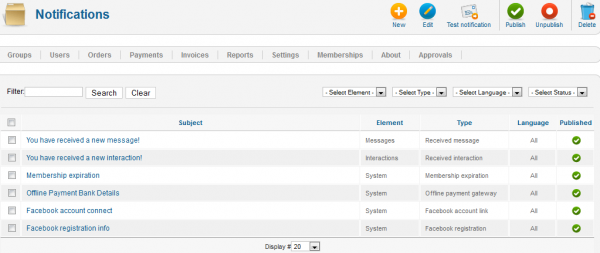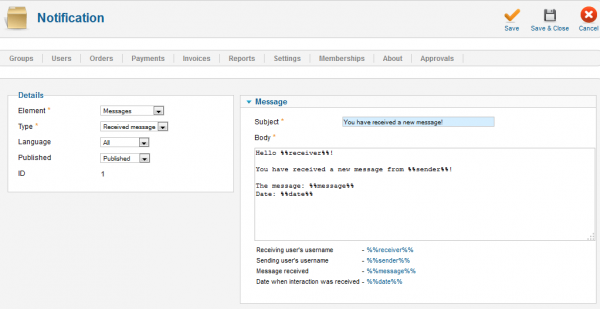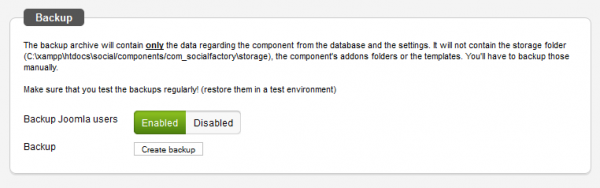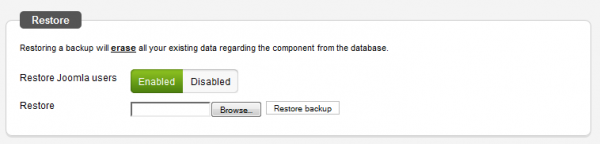Table of Contents
Notifications & Backups
Notifications
In the Notifications section you will find all the email notifications that will be sent to users for different actions such as receiving a new message, receiving a new interaction or for membership expiration.
Here you can also add new ones, edit them, delete them or publish/unpublish.
To verify a notification click on Test Notification, you will receive the selected notification on the administrator's email.
Click on any notification to edit or check the tickbox and click on "Edit".
Here you can change the type of notification, the assigned language or to publish it or not.
In the right side you will find a simple text editor where you can modify the message and the subject of the email received by the user.
Backup & Restore
The "Backup & Restore" section allows you to safely make a backup of all the data found in the database like users profiles, ignore list, comments, friends, interactions, etc.
The backup file will not contain the component's addons folders or the templates! These will have to be backed up manually!
To make a backup, first chose if you wish to also include users or not and click on "Create Backup".
To restore a backup file click on the "Browse.." button and chose the .zip file from your computer, then select if you with to restore the Joomla users too or not and click on "Restore Backup".
Be aware that restoring a backup file, will erase all your existing data.