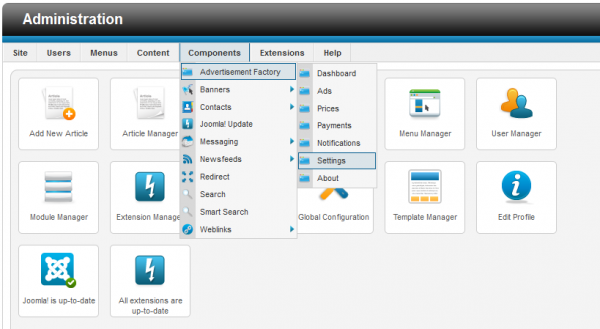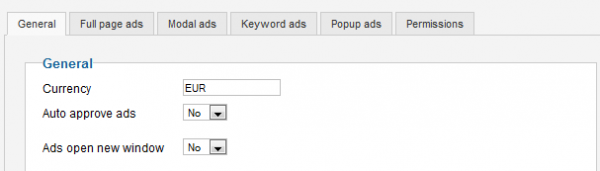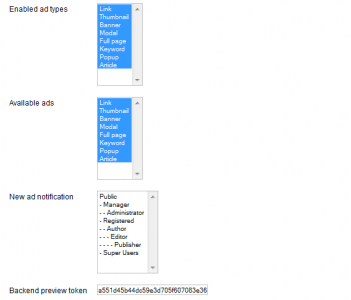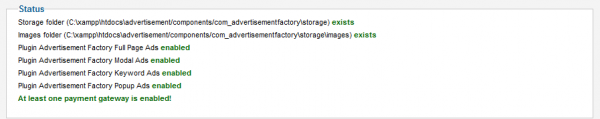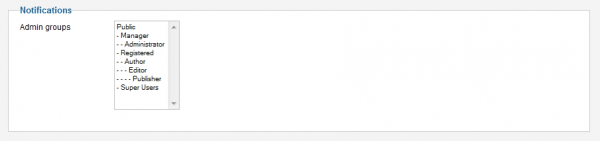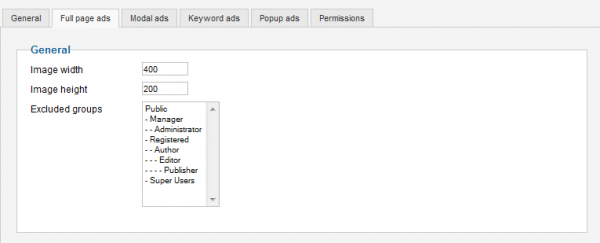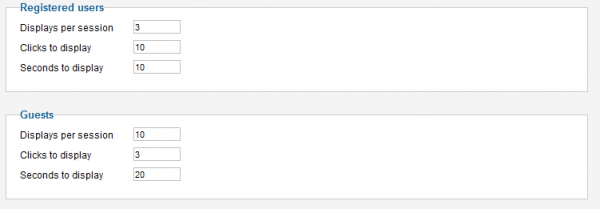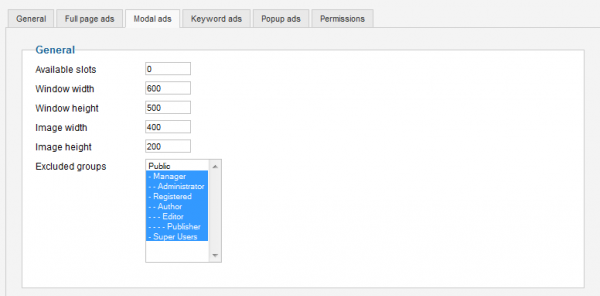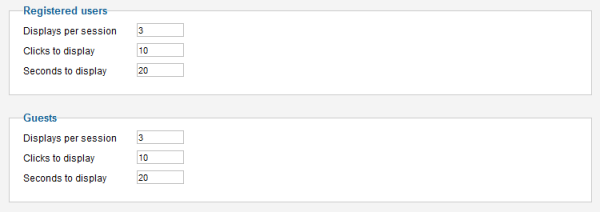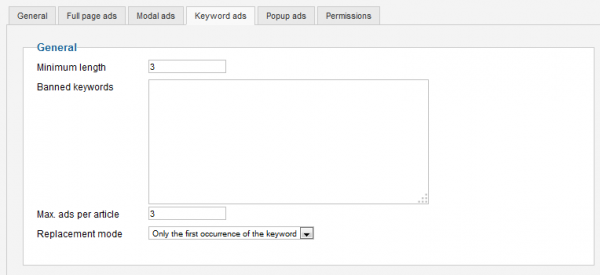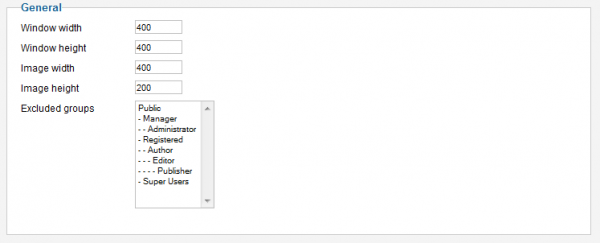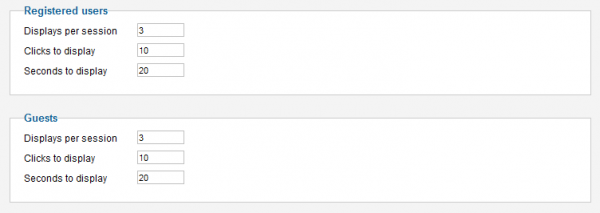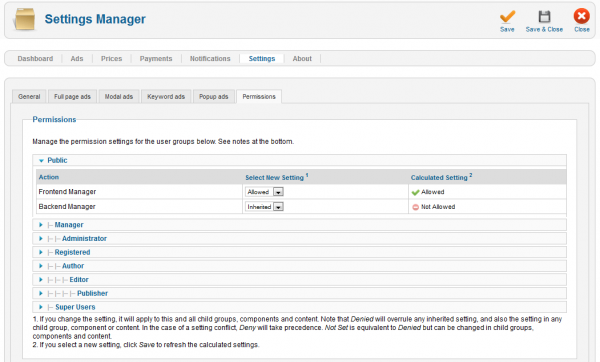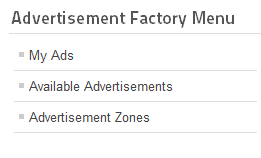Table of Contents
Configuration
Advertisement Factory is a Joomla extension to sell and manage site advertisements like links, thumbnails, banners, modals, full pages and keywords. With an automatic work-flow, choosing the options, uploading files, then pend for publishing with different prices.
To configure the component's settings go to Components/Advertisement Factory/Settings in the Joomla backend.
General Settings
From the General tab you can configure the basic settings of the component.
Select the default Currency used on the website.
From the Auto approve ads field you can choose to either approve the ads automatically or manually.
You can chose to open the advertisements on a new window or to redirect the user to the new link on the same window.
Advertisement Factory has 8 different types of ads:
- Link units - Simple text links.
- Thumbnails units - Simple thumbnail images.
- Banner modules - The width and height of the banners can be set up in the module option.
- Modal - You can set up adverts that will display as a modal popup every X clicks.
- Full page - This will interrupt the users browsing and display a full page with an advert and redirect the user after 10 seconds to the original page they were navigating to.
- Keyword - Apply links to specific words.
- Popup - Classic advertisement showing on popup windows.
- Article - Displays articles in different categories.
Select which of the advertisement types above you want to be available on your website.
From the New ad notification you can select the groups of users to send notification when a new ad is paid and published on the website.
Backend preview token is the token for authorizing backend users to preview ads.
The Status section is implemented to provide basic information about the storage folders, gateways and required plugins. These are required in order for the component to run properly, so make sure everything is green after installing Advertisement Factory.
Notifications area allows you to select which groups will receive admin notification.
Full Page Advertisements
From the Full page advertisements tab you can change the settings for this type of advertisement.
Set in pixels the width and height values for the images which will be displayed on the full page ads.
You can exclude groups from getting this type of advertisement from the list below.
You can set the behavior of the full page advertisements for both guests and registered users.
The full page ads are displayed after a defined number of clicks, you can set here after how many and also set a limit for Displays per session.
When the full page ad pops up it will contain a countdown to show when the page will automatically close, set here for how many Seconds to display the advert before closing.
Modal Advertisements
You can set a maximum number of Available slots for this kind of adverts. Set 0 for unlimited.
Enter the width and height of the window which will pop up and also of the image found there. Be sure the values for the image are lower than then ones for the window.
You can exclude specific groups from seeing these advertisements, it is recommended that you limit this kind of adverts only to unregistered users in order to encourage subscriptions.
You can set the behavior of the modal advertisements for both guests and registered users.
Modal ads are displayed after a defined number of clicks, you can set here after how many and also set a limit for Displays per session.
When the modal window pops up it will contain a countdown to show when the page will automatically close, set here for how many Seconds to display the advert before closing.
Keyword Advertisements
On the Minimum length field add the minimum number of letters a keyword must have.
Add banned words which cannot be added as keyword advertisements.
Enter the maximum number of keywords to be shown per article. Adding 0 will show all of them.
Replacement mode allows you to choose from replacing the keyword only on the first occurrence of it or on all of them from the respective article.
Popup Advertisements
Add the image and window sizes in width and height of the popup adverts. Preferably is to set them both equal.
You can exclude specific groups from seeing these ads from the Excluded groups field.
You can set the behavior of the popup advertisements for both guests and registered users.
Popup advertisements are displayed after a defined number of clicks, you can set here after how many and also set a limit for Displays per session.
When the popup window appears it will contain a countdown to show when the page will automatically close, set here for how many Seconds to display the advert before closing.
Permissions
In the Permissions tab you can change the Joomla default permission settings for all user groups.
You can change the permission from Inherited (Joomla's default) to Allowed or Denied.
Component Menu
Advertisement Factory comes with 3 menu items that you can add and edit afterwards:
- My Ads - The place where you can create new advertisements and manage the ones already made.
- Available Advertisements - From here you can see all the prices for each category of advert and to make purchases.
- Advertisement Zones - Here you can check a preview of the adverts placements.