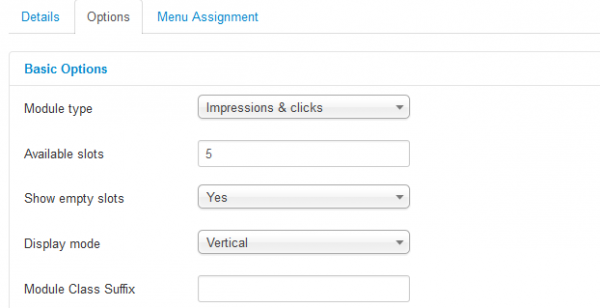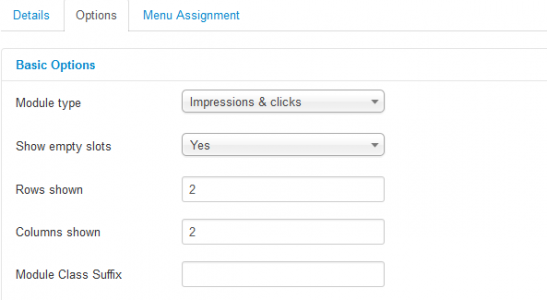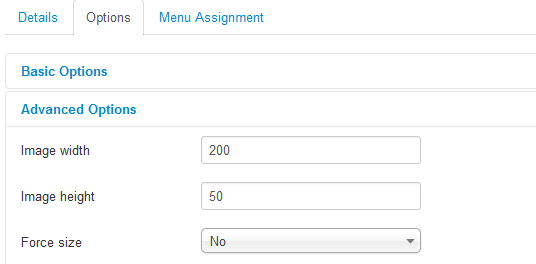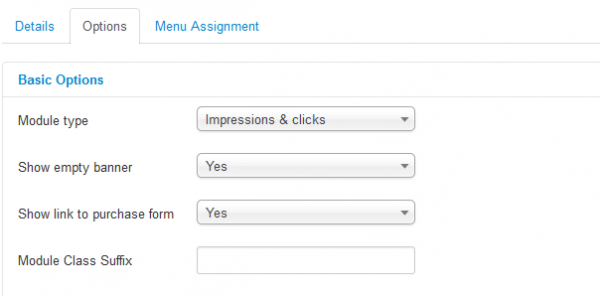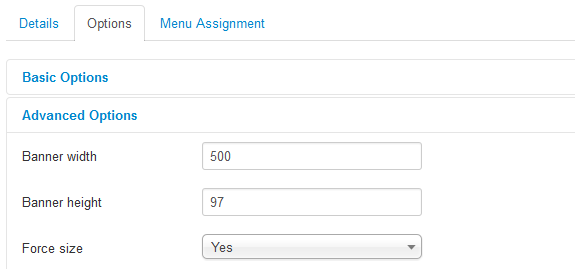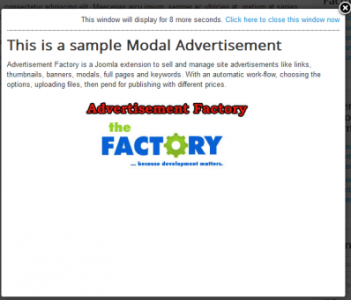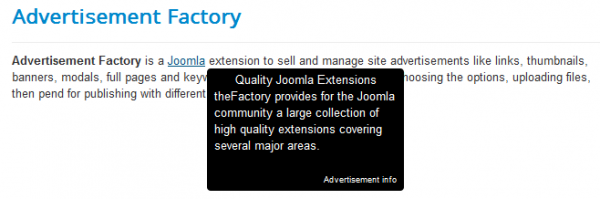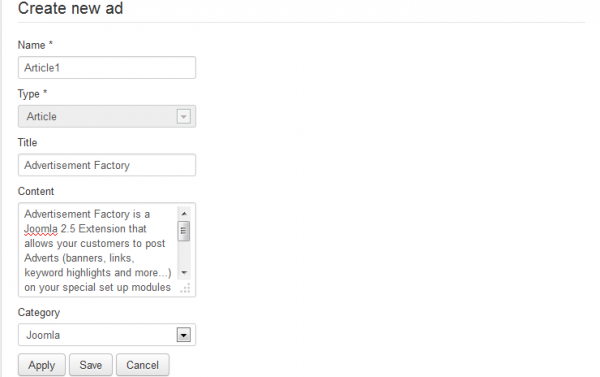Table of Contents
Advertisement Types
Advertisement Factory comes with 8 different types of ads which can be bought by the users, offering an important revenue stream for your website. These types of ads can be enabled and configured from the backend giving you as administrator the possibility to set various pricing for each of them. Here is a list of these types along with a short description:
- Link units - Simple text links.
- Thumbnails units - Simple thumbnail images with links.
- Banner modules - Bigger image with link. The width and height of the banners can be set up in the module option.
- Modal - Popup modal window containing text and image by choice. You can set up adverts that will display as a modal popup every X clicks.
- Full page - This will interrupt the users browsing and display a full page with an advert and redirect the user after a set amount of seconds to the original page they were navigating to.
- Keyword - Apply links and tooltip text to specific words.
- Popup - Classic advertisement showing on popup windows.
- Article - Displays articles in different categories.
Links Advertisement
For this type of advertisement to be displayed on frontend you will need to enable its module and configure it.
Go to Extensions/Module Manager and click on mod_advertisementfactory_links.
After you enabled the module, you can configure various options related to it, one of them being the Module type, triggering it either by Impressions & Clicks or by Time Interval.
From the Available slots field you can set how many links to be displayed on the module. In case there are fewer added than the set limit, you can enable Show empty slots which will generate generic links redirecting the user to the ad purchase page. This is useful for attracting more users into purchasing ads.
You can also choose from here the Display mode of the list to be either horizontally or vertically.
Thumbnails Advertisement
For this type of advertisement to be displayed on frontend you will need to enable its module and configure it.
Go to Extensions/Module Manager and click on mod_advertisementfactory_thumbnails.
The same as for the links module, after enabling the thumbnails module, you can configure various settings related to it, one of them being the Module type, triggering it either by Impressions & Clicks or by Time Interval.
Rows shown and Columns shown fields allows you to set how many thumbnails to be displayed on the module. In case the module is not filled with thumbnails, you can enable the Show empty slots option which will generate generic thumbnails redirecting the user to the ad purchase page. This is useful for attracting more users into purchasing ads.
Further down below, from the Advanced Options area you can set a default Width and Height of the uploaded images, in case an image exceeds these values it will be resized.
By enabling the Force size option, all uploaded images will need to have the exact same size as set above.
Banners Advertisement
For this type of advertisement to be displayed on frontend you will need to enable its module and configure it.
Go to Extensions/Module Manager and click on mod_advertisementfactory_banners.
After you enabled the module, you can configure various settings related to it, one of them being the Module type, triggering it either by Impressions & Clicks or by Time Interval.
You can enable Show empty banner and in case you do not have a banner to be displayed, a border with a link on it that will redirect users to the purchase ads page will be shown.
You can also choose to display the link to the purchase page even when a banner is displayed with the Show link to purchase form option.
From the Advanced Options area you can set a default Width and Height of the uploaded banners, in case an image exceeds these values it will be resized.
By enabling Force size option, all uploaded images will need to have the exact same size as set above.
Modals Advertisement
For this type of advertisement you need to enable the plg_advertisementfactorymodal plugin from the Extensions/Plug-In Manager.
To see all the available settings regarding this type of advertisement go to Components/Advertisement Factory/Settings/Modal Ads or visit our Configuration Guide.
Keywords Advertisement
For this type of advertisement you need to enable the plg_advertisementfactorykeywords plugin from the Extensions/Plug-In Manager.
To see all the available settings regarding this type of advertisement go to Components/Advertisement Factory/Settings/Keyword Ads or visit our Configuration Guide.
Full Pages Advertisement
For this type of advertisement you need to enable the plg_advertisementfactoryfullpage plugin from the Extensions/Plug-In Manager.
To see all the available settings regarding this type of advertisement go to Components/Advertisement Factory/Settings/Full Page Ads or visit our Configuration Guide.
Article Advertisements
With our component users can also advertise by writing articles and assigning them to certain categories by using a simple interface.
The same as for other advertisements, you can create pricing options for publishing these articles, triggering the usage of it being made by Time Interval.
(!) Documentation based on Advertisement Factory version 3.0.0