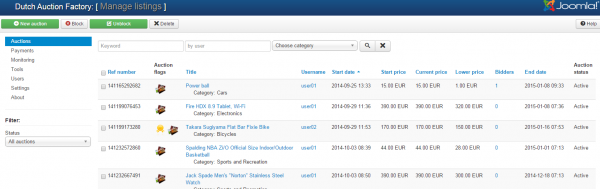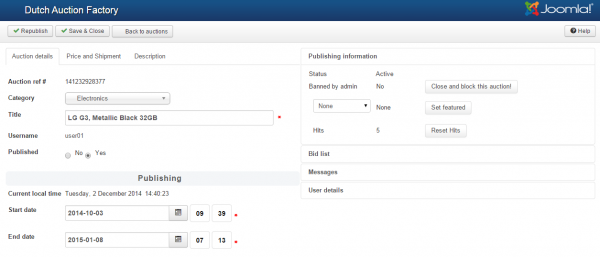Auctions List
With Dutch Auction Factory, auctions can be viewed, modified, sorted and created from both backend and frontend. There are lists in menus allowing these actions to be performed easily. Some limitations and different workflows may apply.
To manage the listings on your website you can go to the Auctions page from the backend. The auctions are displayed in a list with all the important information shown in columns.
Multiple sorting and filtering features are found here. An Auction Manager is implemented that allows you to filter auctions when browsing. You can enter a keyword, username and/or a specific category along with the option to sort them by columns.
Each column displays useful information about each auction, like bid prices, start dates, status, number of images and more.
From here you can also Block/Unblock certain auctions.
By clicking on one of the auctions you will see a detailed view of the respective auction, allowing you to edit every part of it as well as blocking it, setting it as Featured or resetting the number of views.
On the right side of the page, you will also find more auction related details like auctioneer details, bid list and messages, all in a compact tabbed format.
(!) Documentation based on Dutch Auction Factory version 2.0.1