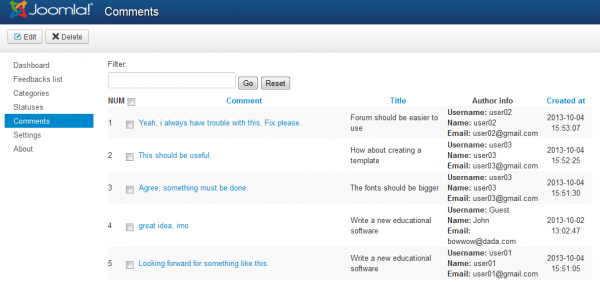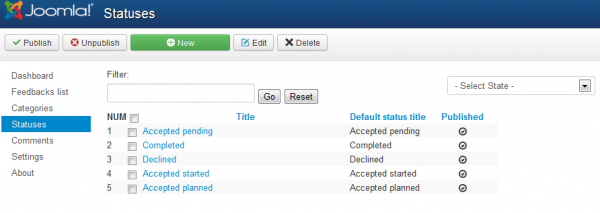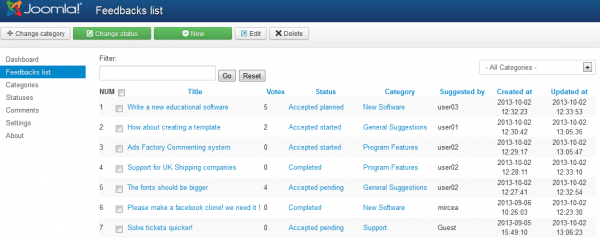Table of Contents
Comments, Statuses & Feedbacks Lists
Comments
From the Comments page you can view all the comments written by users or guests, in case they have access to it, along with various information such as when they were created, titles of the feedbacks where the comments were made or authors information.
Clicking on the actual comment will allow you to edit it.
In case there are many comments, you can use the Filter function to search for a specific one.
Statuses
To keep evidence of every feedback with ease, our component allows you to assign feedbacks to different types of statuses. Even more than that, you can also create your own custom statuses if needed.
On frontend, the user menu comes with pages that sort the available feedbacks based on their status, allowing users to find the ones they are looking for easily. A module displaying all the statuses is also available.
Feedbacks list
From this page you can see a list with all the feedbacks that were submitted by users along with various details related to them such as the title of the feedback, status, category, number of votes and more.
By clicking on the titles of the feedbacks you can modify all these details and more.
Here you can filter the feedbacks by categories, or to search after them using certain keywords.
(!) Documentation based on Feedback Factory version 2.0.0