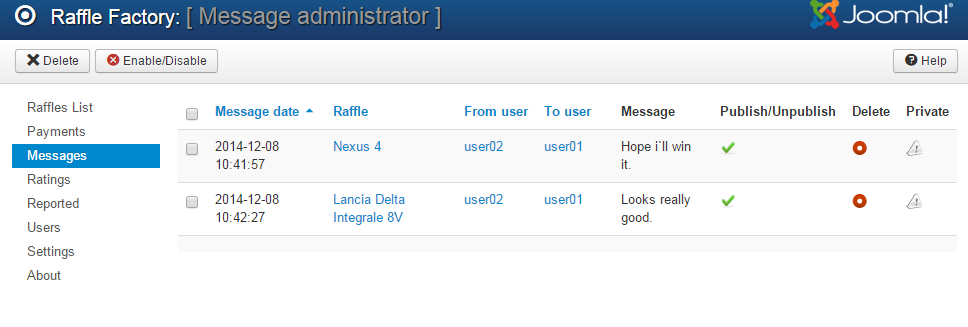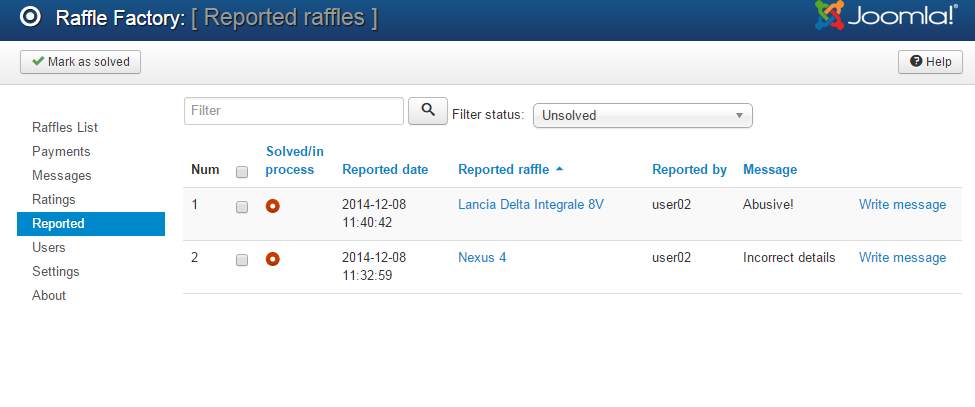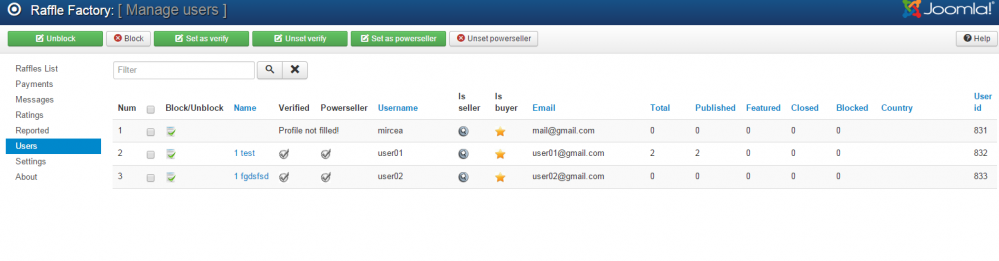Table of Contents
Reports, Ratings and Other Useful Information
Messages
The Messages page displays all the messages which were sent by users on the available raffles.
You can verify various information besides the actual message, such as the date when it was sent, and the username of the sender and receiver.
To manage them, you can select 1 or more messages and click on the Enable/Disable button. In case you find an inappropriate message, you can delete it and take immediate actions against that user who sent it.
Ratings
Seller to bidder and vice versa ratings can be seen in the Ratings page of the admin.
You can see the ratings given along with a review text and the raffle where the rating took place.
Reviews can be deleted, if necessary.
Reported
From the Reported page you can manage the reports made by writing messages to the sellers in question or edit their raffles.
These are raffles that users have viewed as offensive/illegal and have been reported.
You can check the exact date and time when the report was made, a message which describes the reason for the report, the title, and if it is in progress or if it has been solved.
After the respective issues are solved, you can toggle the report status to Solved. A filter is also available, which allows you to display only the solved or unsolved reports.
Users
The Users page lists all the users made on your website with additional basic information and management tools regarding Raffle Factory.
Users will be redirected to the profile filling page when attempting to access Raffle Factory menus until said profile is filled. For example, when attempting to post a new raffle.
Viewing raffles does not require a user profile or even logging in.
On this page, you can check their email address, names, statistics regarding raffles. You can also Block/Unblock allowing you to ban that user from the Joomla Login and, automatically, from any of the Raffle Factory related pages.
Users with Verified and Powerseller ranks can receive differential prices for the Payment Items. These prices are set in the config of each payment plugin.
(!) Documentation based on Raffle Factory version 3.5.1