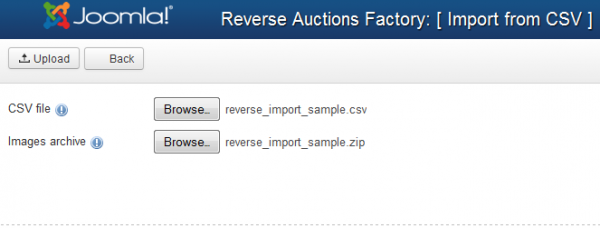Import Auctions from CSV
To help you populate your database much more easier, you can use the Import from CSV feature. With it you can import data from the admin backend as a bulk upload, which will append the data to your existing database.
To access this page go to Components/Reverse Auction Factory/Settings/Import/Export and click on Import CSV, there you will find 2 fields which will allow you to upload a ".csv" file and an archive with images corresponding with the uploaded csv respectively.
These ".csv" files need to be written in a specific order and format to be eligible for upload and to have no errors since each value will be inserted in the database.
For reverse auctions CSV file you will need the header on the first row containing all the names of the fields and on the next rows, details and parameters regarding the auctions that will be added in those respective fields.
It is also very important that the information is separated by tab spacing.
The names of the fields found in database are defined in the ImportFromCSV function in the "auction.php" file found at "components\com_rbids\helpers".
You need to also define the column headers in the file.
To know exactly how the structure of the file must be, here is a list of the fields and how they need to be ordered on the .csv file:
| Header | Description | Example |
|---|---|---|
| title | Text which will be used as the name of the auction | Window Project Contractor Services |
| shortdescription | Short descriptive text regarding the auction which will be displayed on listings | 1 Vinyl Window to be replaced |
| description | Larger descriptive text regarding the auction which can also contain HTML and that will be displayed on the details page | 1 Vinyl Window to be replaced Kitchen Migard Classic Retrofit - White - 36X36 - XO -stucco fin |
| userid | This is the ID of the auction owner, make sure it matches with a user from your site. | 878 |
| maxprice | Maximum price set for the auction | 2500 |
| currency | Currency used for auction price, use one that is available on the Currency Manager list (USD, EUR, AUD, etc.) | USD |
| start_date | Date of when the auction starts which is required to be filled in (Y-m-d H:i:s) | 2013-05-15 15:00:00 |
| end_date | Date of when the auction ends which is required to be filled in (Y-m-d H:i:s) | 2014-03-09 15:00:00 |
| picture | Name of the images representing the respective auction | window.jpg |
| category | Name of one of the available categories which can be seen on the Manage Categories page | Houses |
| tags | Names of relevant tags related to the auction, add them separated by comas | window,project |
| images | Names of additional images, add them separated by commas | image1.jpg,image2.jpg |
Be sure that the images names added on the .csv file match with the ones from the archive.
To help you even further to understand the structure of the CSV file, you can download reverse_import_sample.csv.
File tested on version 4.0.6 of Reverse Auction Factory.