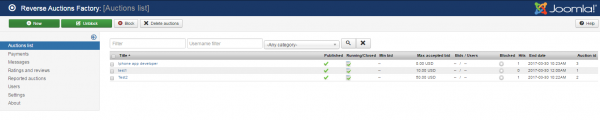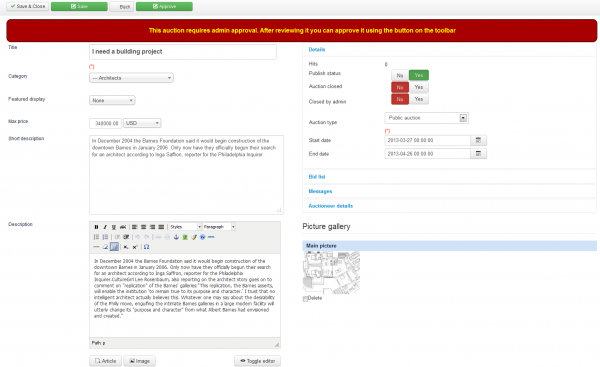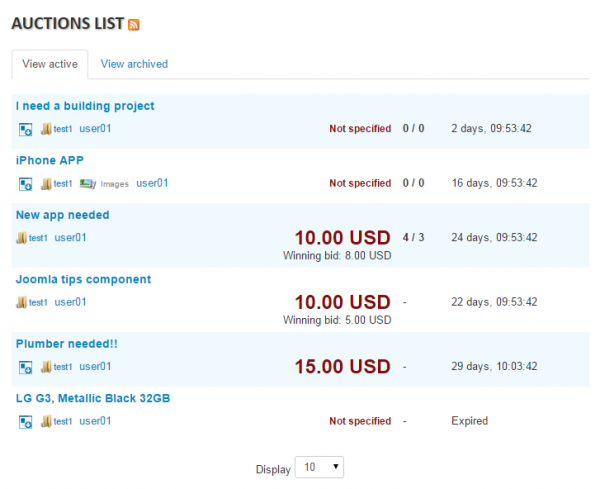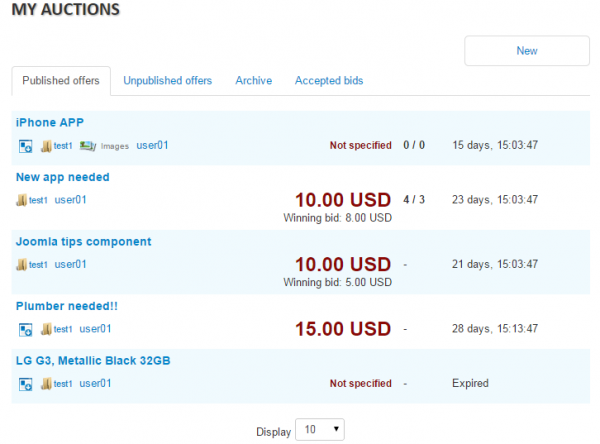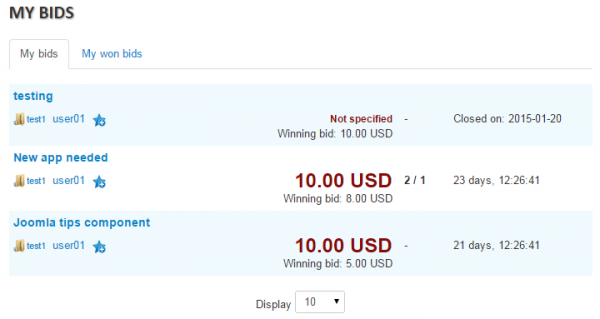Table of Contents
Backend Auctions List
To manage auctions on your website you can go to the Auctions List section in the backend. The auctions are displayed in a list with all the important information displayed in columns.
Multiple quick auction management and sorting features are presented here: Approval Status (if the Admin Approved listing option is enabled), which can be toggled, Published/Unpublished, Running/Closed and also the option to Block/Unblock certain auctions.
Each column displays useful information about each auction like bid prices, start dates, status and bids.
There is also an Auction Manager that allows you to filter auctions whenever you're browsing. You can enter a keyword and/or a username, browse by status along with sorting by each column.
By clicking on one of the auctions you will see a detailed view of it, which should look somewhat like this:
Here you can see all the fields displayed on the frontend and edit them.
If the approval system is enabled, a red banner will show for unapproved auctions, like the one from the screenshot above.
On the right you have more auction-related details, like the auctioneer's details, bid list and messages, all in a compact tabbed format.
Frontend Auctions List
Show Auctions
Clicking on Auctions from the user menu will display a list of all published and active auctions on the site, as well as a list of the archived ones. When using the search, a filter is applied based on the search parameters.