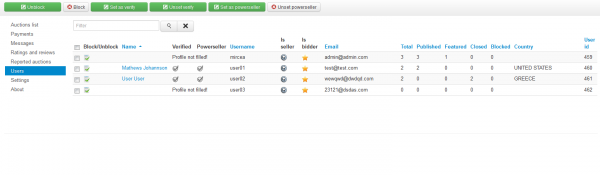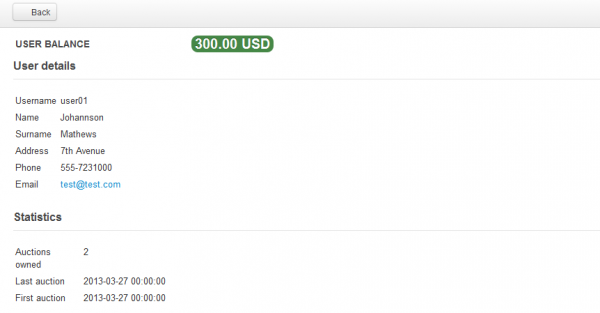Users
In the administration area of Reverse Auction Factory you can find the Users list with basic user information and management.
Registration is handled by Joomla and users then have to fill in a Reverse Auction profile to use the auctioning system. Until the reverse profile is filled, when attempting to access Reverse Auction menus, users will be redirected to the profile filling page. For example, when attempting to post an auction.
Viewing an auction does not require a user profile or even logging in.
Here you see their email, country, username along with the Status and Ranks. The Block/Unblock column allows you to ban that user from the Joomla Login and incidentally from Auction related actions.
Users with Verified and Powerseller ranks can receive differential prices for the payment items. These prices are set in the config of each payment plugin.
Clicking on a name it will take you to the details page of the respective user.
On the details page you can see all the details that the user has provided (including custom fields) along with a few auction details and the user balance (the balance used for RAF payment plugins).
(!) Documentation based on Reverse Auction Factory version 4.0.0