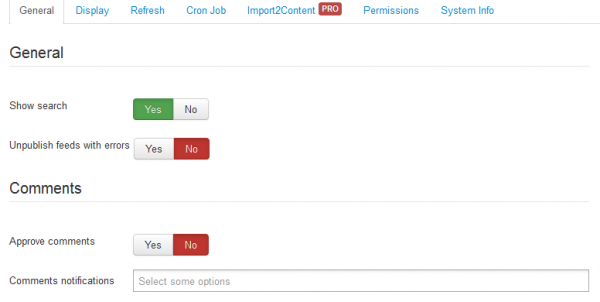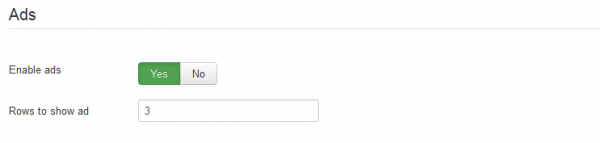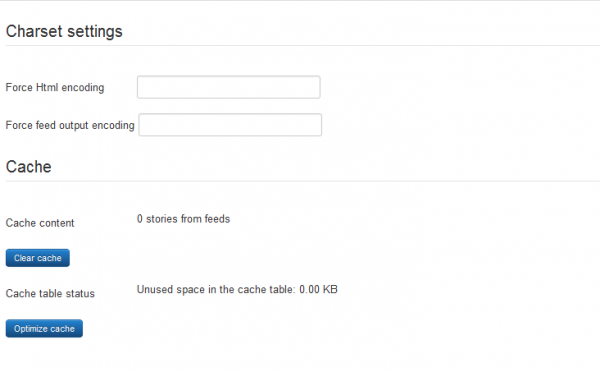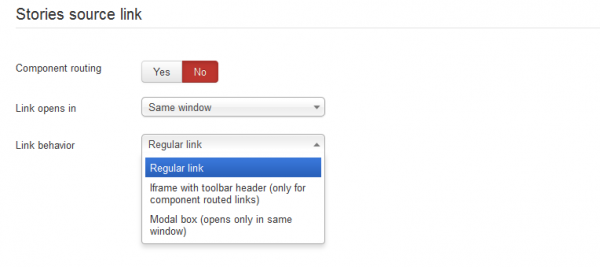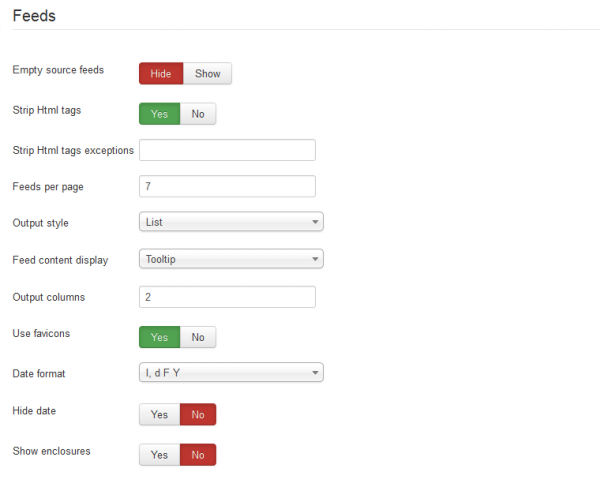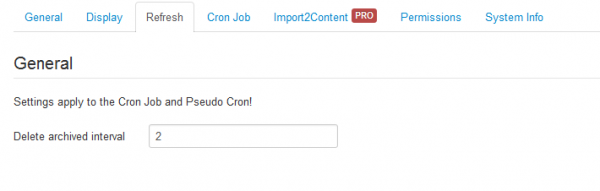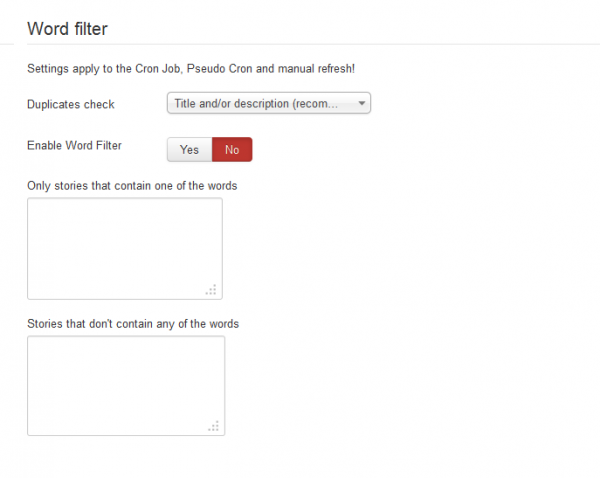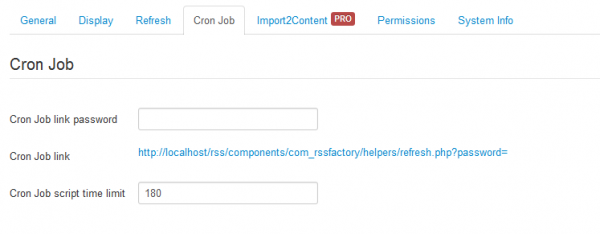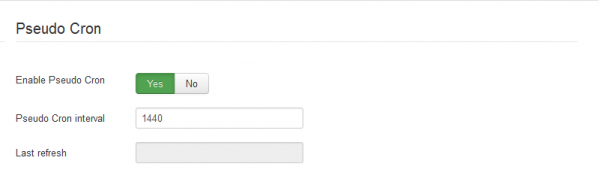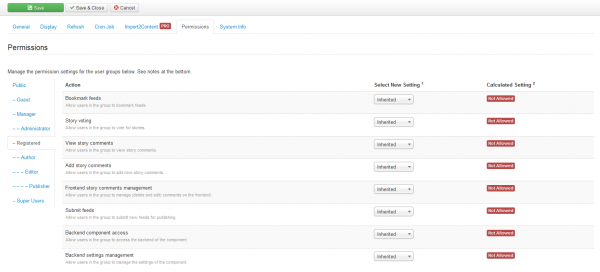Table of Contents
Configuration
General Settings
In the General tab you will find the basic settings for the extension.
You can enable or disable the search form by toggling the Show Search option.
Toggling "Yes" for Unpublish feeds with errors will automatically unpublish the feeds that return errors when refreshing.
In the Comments area, you have the option to approve comments manually, before showing on the site.
On the field below, you can add which groups of users will receive notifications when receiving new comments.
You can Enable Ads to be displayed between the results.
In case you enabled the ads you can set after how many rows to display them.
Set Force Html encoding as "utf-8" so the page with RSS will be forced to use this charset if it uses ISO or Windows-1252 and you add UTF-8 feeds and they are displayed with faulty characters. Leave the field empty if unsure.
On Force feed output encoding, in case the feeds are not displayed correctly, enforce your character set.
If not set it will use the default web page encoding.
On the Cache area you can check the status of the cache table.
In case you want, you can also delete the cache by clicking on the Clear Cache button.
Display
You can select if the source link of the stories will be routed through the component.
Below you can choose how to open the new link, in a new window or on the same one.
Select a Link behaviour. You can choose between a regular link, an Iframe with toolbar header or a modal box (opens only in the same window).
From the Feeds area you can customize the way the feeds are displayed.
You can choose to display the empty source feeds.
Select if you wish to Strip Html tags or not. In case you want, you can add exceptions for some Html tags to not be stripped.
You can choose from different styles on how the feeds are arranged from the Output Style drop-down menu and how the content of them will be displayed (tooltip, table or modal).
Below you can add on how many columns of feeds will be displayed for the selected output style.
Select if you wish to use site favicons as icons.
Select the Date Format and if you wish to hide the date from the feed display.
Show enclosures allows you to show or hide enclosures on the website.
Refresh
The Refresh tab comes with settings related to Cron Job tasks, on the left side you can set the interval at which the archived feeds are deleted. The old feeds are not deleted, but kept in the database, so search engine crawlers and site visitors can find them.
Having a properly running Cron is mandatory for the component to function properly.
From the Word filter area you can choose how to verify if a story is a duplicate when parsing the same feed for the second time.
Toggle Enable Word Filter to activate it and add the words that will trigger the filter on the respective stories. You can either hide stories that contain those specific words or hide the ones who don't.
Cron Job
From this tab you can set up Cron Job and Pseudo Cron.
On the first field, you can enter a password for the Cron Job link.
Cron Job script time limit allows you to set, in seconds, the period of time the refresh script will run. The script will also stop if the allocated memory is exceeded. This setting helps prevent server overload, so use it with caution!
With Enable Pseudo Cron the feeds will refresh as long as people surf the site. This setting does not slow down the loading time of the website but could create intense server processor usage if the interval is set too tight.
In case you enabled Pseudo Cron, you will have to add an interval, in minutes, between refreshes.
On the last field you can check the date of the last refresh.
This feature requires RSS Factory System plugin to be enabled!
Permissions
In the Permissions tab, you can change the permissions on various actions for different user groups.
If you choose a new setting for a user group, it will apply to it and all child groups, components and content. Note that Denied will overrule any inherited setting, and also the setting in any child group, component or content. In the case of a setting conflict, Deny will take precedence.
Click on Save to refresh the calculated settings.
(!) Documentation based on RSS Factory and RSS Factory PRO version **4.