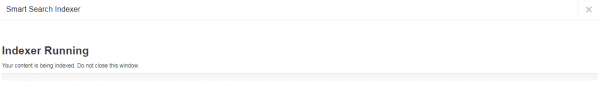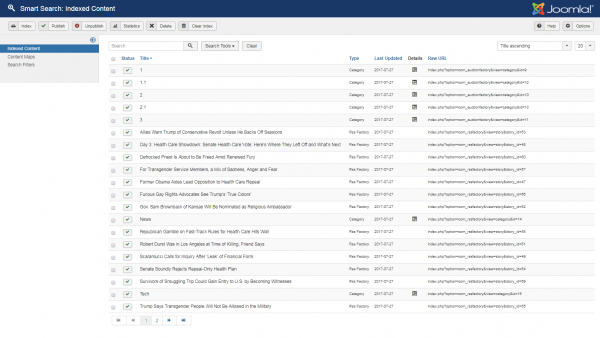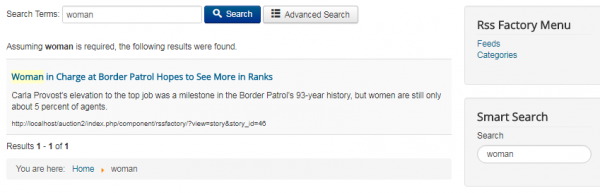Smart Search Plugin
Starting with RSS Factory Pro 4.2.5, users are now able to index their RSS feeds, being able to use the Smart Search Joomla Module to search for feeds within their website.
For this feature to work, you will have to enable the Smart Search- RSS Factory Plugin, by going to the backend: Extensions/ Plugins/ Smart Search - RSS Factory.
In order to make your RSS Feeds available for searching, you must index your feeds. To do so, go to the backend: Components/Smart Search and click on the Index button in the top left corner.
After indexing, your feeds should appear on the Indexed Content list:
You can now use the Joomla's Smart Search Module to search for desired feeds:
To make content un-indexed, you can clear the cache from 2 locations: the previous Smart Search page, by clicking on the Clear Index button, or by going to the settings page and clearing the cache.
(!) Documentation based on RSS Factory and RSS Factory PRO version 4.2.5