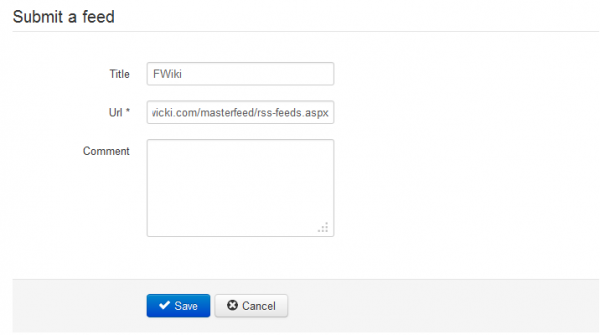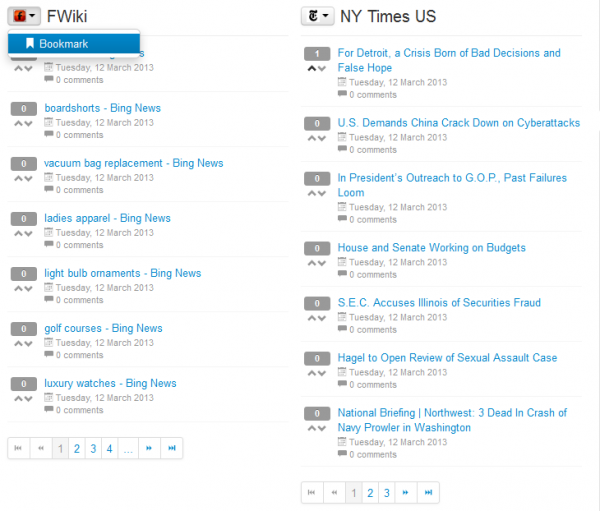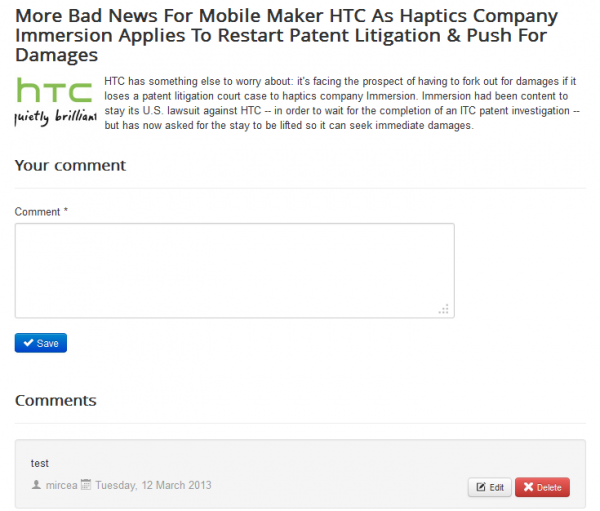User Guide
With RSS Factory you can add new feeds by going to the Submit feeds section.
To add a new RSS feed you just have to enter the URL and a name for it.
In case you want, you can also leave a comment for it. Click on Save when you are done.
After you submitted the RSS feed, an administrator will have to look at it in the backend before publishing it. After a refresh, the stories of the feed you submitted will be displayed on the frontend under the Feeds section.
By clicking on the title of a story will redirect you to the main page where the story is found.
To access a specific feed easier you can click on it's logo and then on Bookmark. The respective feed will be displayed on the Bookmarks section along with other favorite feeds.
RSS Factory comes with a voting system where you can up-vote or down-vote the stories found on feeds.
You can also comment or see other people's comments on a story by clicking on the Comments link.
(!) Documentation based on RSS Factory and RSS Factory PRO version 4.0.0