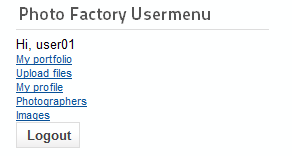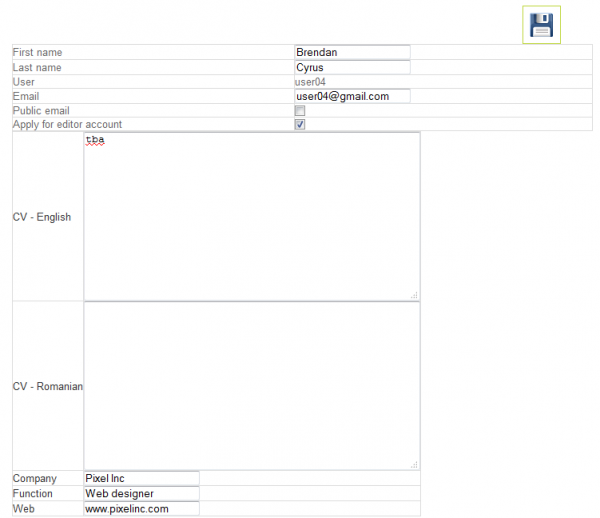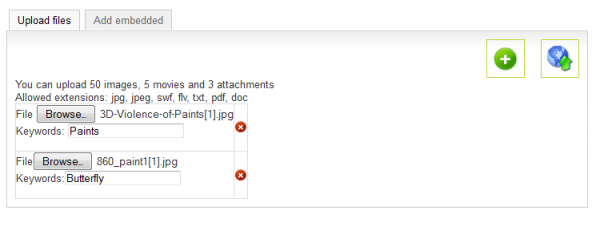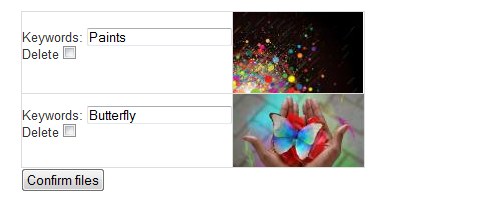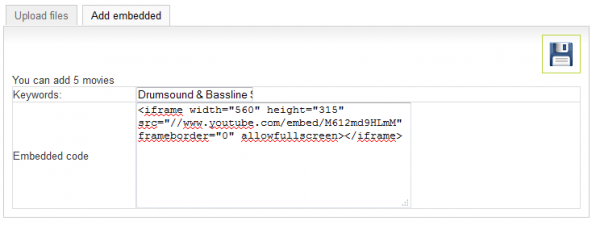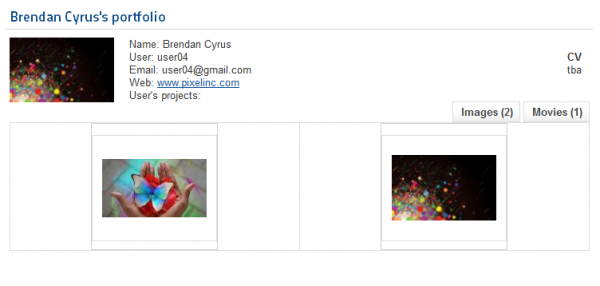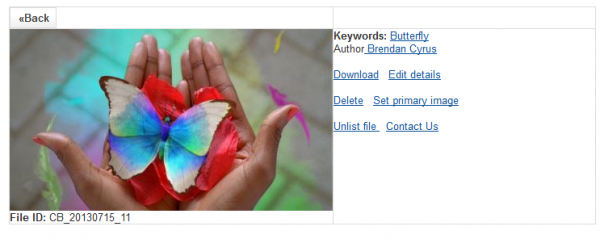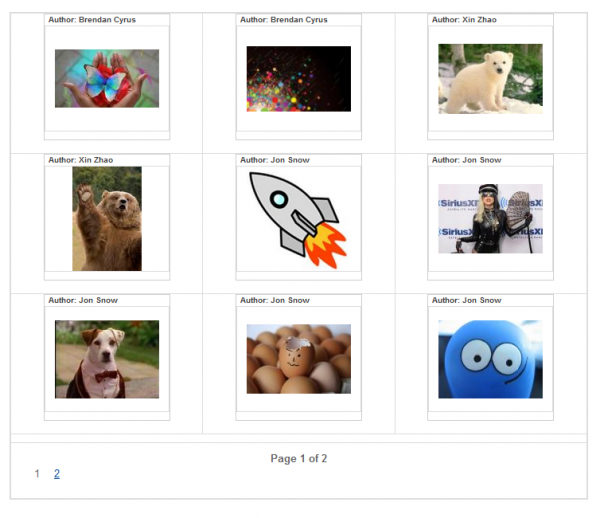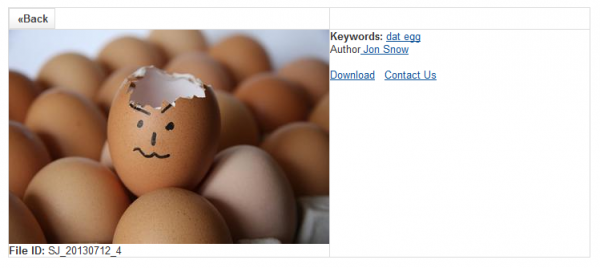Table of Contents
User Guide
Photo Factory provides a fully functional Images Database or Photo Library with a built in Artists Portfolio. There are 4 access levels available and the administrator can also post Projects on the site, featuring special events.
These are the available access levels:
- Site Administrator (all rights, including Editor and Projects)
- Editor (unlimited images download, uploads, own portfolio)
- Registered User (unlimited images download)
- Guest (download only x images)
This is the default view of the menu available for Editors:
If not logged in, the module will display the familiar links like Register, Forgot Password, Remember Me and Login entry fields.
Applying for Editor
As a newly registered user, by going to My Profile page you can add you first and last name, these being displayed for other users. Here you can also set up your email and what is more important, you can choose to Apply for editor account. Checking this box will show optional text fields where you can add your CV for each language available on the website, company's name, your function in it and a web address.
In order to be accepted as an editor, the administrator will need to look at your application first.
Uploading Files
After you have been accepted as an Editor, you can upload your own files and fill your portfolio.
Go to Upload Files and select from your HDD the file you wish to upload after clicking on the Browse.. button. Depending on what is set by the administrator, you might be limited to a number of uploaded images, movies and attachments which you can upload.
To upload more then one file, click on the "+" button on the right side and a new field should appear. For each file you must add specific Keywords that will be shown as their titles.
When you are done selecting the files, click on the right button to upload them.
Next, you will need to confirm the files you wish to upload, in case you want to drop some of them, check the Delete checkbox before clicking on Confirm files button.
From the Add embedded tab you can share videos with a simple copy/paste procedure of the embedded codes and by adding the specific keywords to them.
My Portfolio
Each editor can have his own portfolio to present him and his work which is visible by all guests. Along a main picture, name and other information fields like email (show/hide), web address, etc. can be displayed. A text area for the curriculum vitae will be also available. In the portfolio, the editor can add his images, videos (svf, flv) and attachments (extension types will be defined by the administrator), as shown on the section above.
All the pictures on the gallery are shown as thumbnails, while hovering with the mouse on one of them, it will display it at a larger size.
Clicking on one of the images will display it at a larger size and it will allow you as an Editor to change it's details, delete, unlist or even to set it as the profile picture.
Images Gallery
By going to Images page you can view the photos uploaded by all the editors. These will be shown in a thumbnail format but hovering with the mouse it will display them at a larger size.
The administrator can set the number of images per page, to match a desired template. Pagination is also available here.
While viewing other editor's images, you can either contact the respective user, or to download the file at its original size.