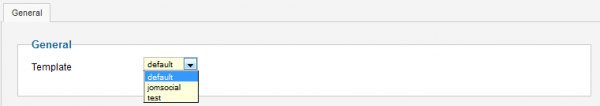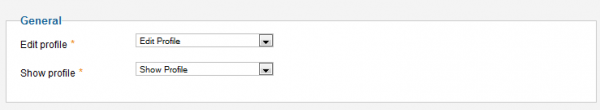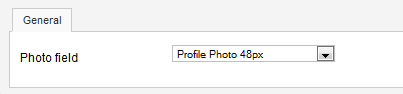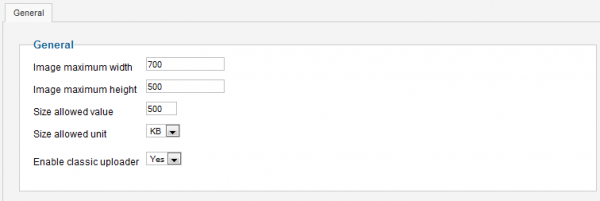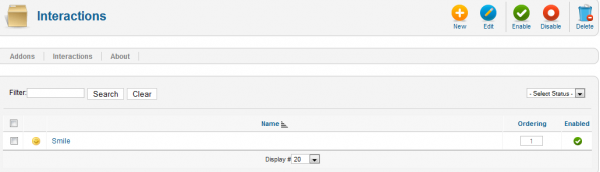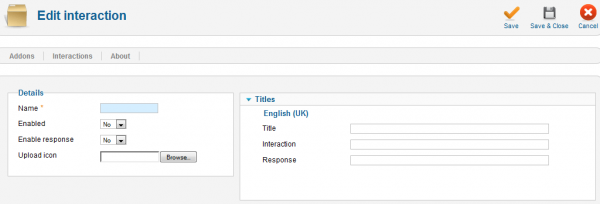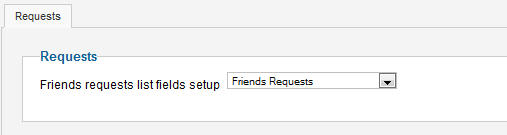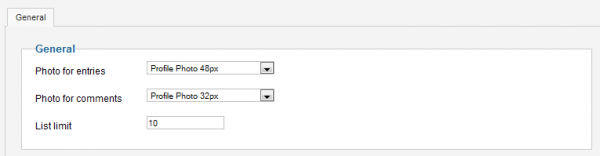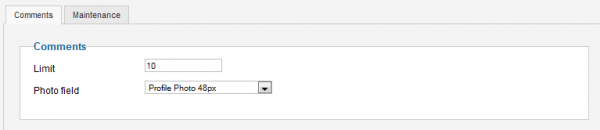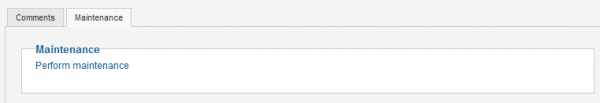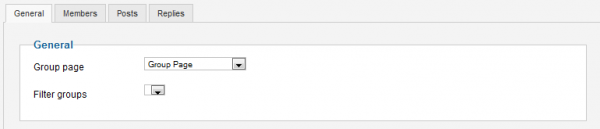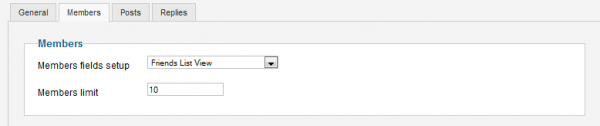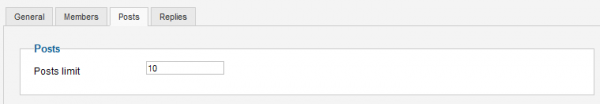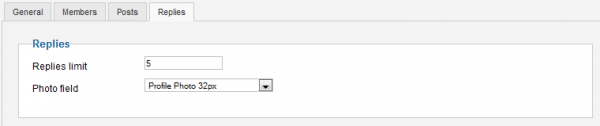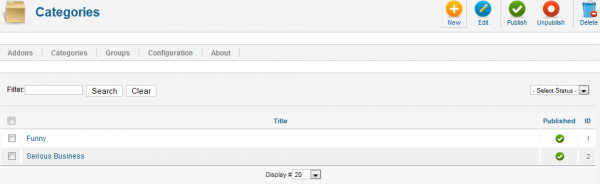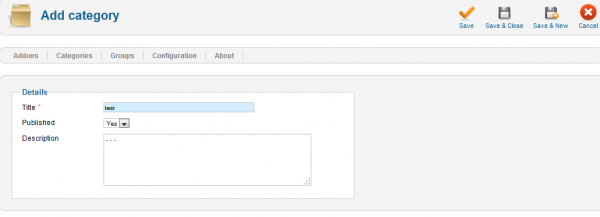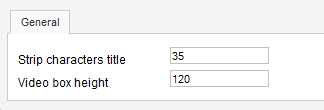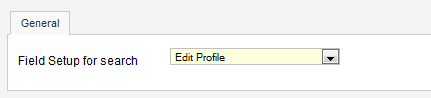Table of Contents
Addons
Social Factory comes with many addons, some of them being configurable, that help you enhance user's experience on your website.
These are the addons with configurable settings:
Toolbar
Profile
Comments
Photo Gallery
This allows you to chose the maximum width and height of the images from the Photo Gallery.
Also, you can add a maximum size in KB or MB of the file and to enable the classic, non-flash uploader.
Interactions
For this addon you can add new interactions or edit the ones already made.
Click on New to see the settings available for new interactions.
You can add a Name and an Icon for your interaction.
You can chose to enable the interaction or not and also to do the same with the response.
On the right side you can chose different names for each part of it (title, interaction, response) and also for multiple languages in case you added more.
Friends
Wall
For the Wall addon you can change the fields assignments for photos on wall entries and comments.
List limit allows you to set the maximum number of entries shown per page.
Events
For this addon you can set the maximum number of comments shown per page and change the assignment for the Photo field.
On the Maintenance tab you can perform a maintenance to recalculate the number of users participating at events.
Groups
The Groups addon has more tabs for configuration specific to the sections where it is used.
In the General tab you can change the mapping of the Group Page and to filter the groups by a selected field.
Members tab allows you to change the members fields setups and to set a limit of members shown per page.
From the Posts tab you can set a maximum number of posts shown per page.
On the Replies tab you can set a limit of replies shown per page and change the assignment for the Photo Field.
When you are done click on Save & Close.
Now click on the Categories tab. Here you can add and edit the categories of groups.
Click on New to add a new category.
Add the name for the new category and, optionally, a description.
Chose if you wish to publish it now or not and click on Save & Close.
Videos
On this section you can add the number of characters to strip the titles on the Video page and to change the height of the video boxes.