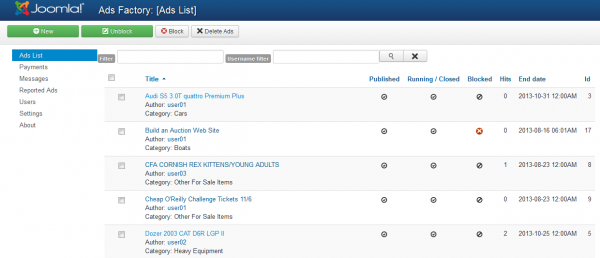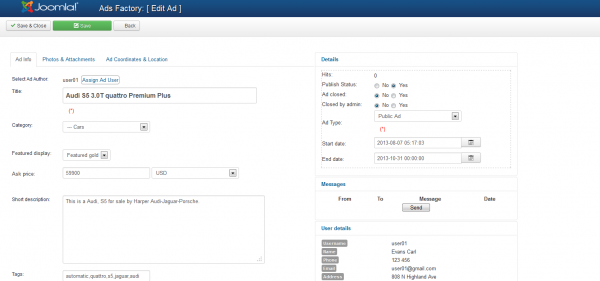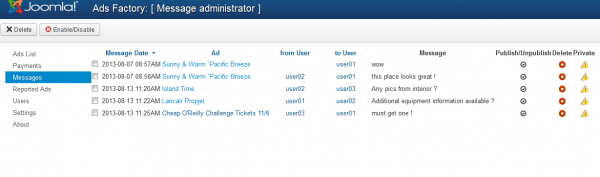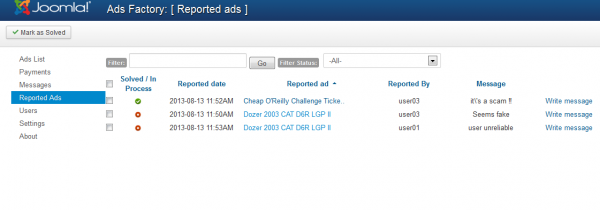Table of Contents
Ads, Messages & Reports Lists
Ads List
To manage the ads from your website you can go to the Ads List section in the backend. The ads are displayed in a list with some useful information shown in columns.
Multiple sorting and filtering features are found here, an Ads Manager is implemented that allows you to filter ads when browsing, you can enter a keyword or a specific username to search for, along with the option to sort by columns.
Columns here display useful information about each ad like title, author, end date, or the number of views.
From here you can also Block/Unblock certain ads. This method of blocking ads is recommended for the ones with bad titles, or if they advertise something you do not want on your website.
If you want to check or edit the content of an ad click on it. On the left side of the page you can see the ad itself with all the details and with the option to set it as featured, while on the right side you will find the user details and messages along with a panel from where you can change the status and type of the ad or the availability period.
Messages
With the Messages page you can view a list of all the messages sent on the frontend to the owners of the ads.
Besides the message itself, you can view the date when it was sent, the user who sent it, the receiver and the ad in question.
You can manage these messages by deleting or publish/unpublish them.
Reported Ads
On the Reported Ads page you can manage the reports made by writing messages to the ads owners in question or edit their ads.
These are ads that users have viewed as inappropriate and have reported.
You can see the date when the report was made, a message which describes the reason of the report, the user who made it and if the report case is in progress or if it has been solved.
You can filter the reports by adding specific keywords or by selecting only the Solved/Unsolved reports to be shown. After the issues are resolved you can change the status to Solved.
(!) Documentation based on Ads Factory version 4.2.9