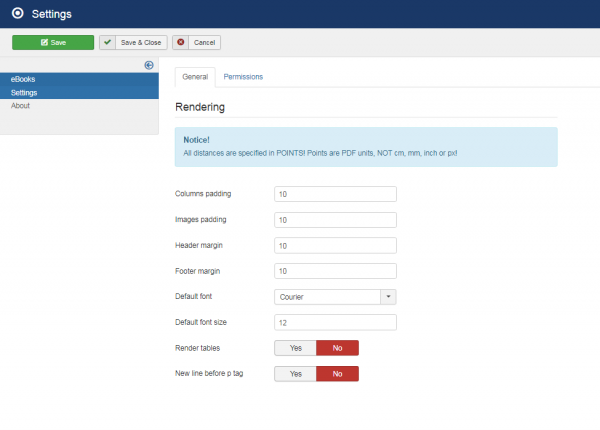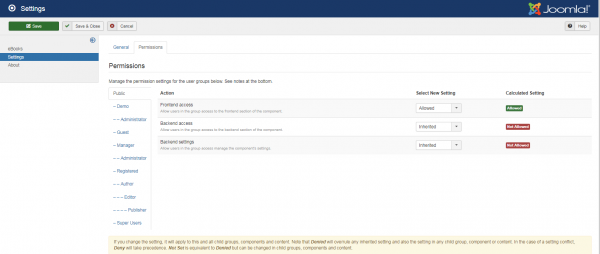Configuration
The Settings section allows you to configure basic settings for eBook Factory like the rendering of the pages, permissions and plugin specific options.
General tab is where you can set default values regarding the rendering of the PDF pages, these values are specified in points which are the standard PDF units.
Add the distance between Columns, or the margin between Images, Header, Footer and text.
Here you can also choose a Default Font and a Default Font Size for it.
Toggling Render Tables will enable the rendering of HTML tables in the document.
Permissions tab allows you to set or remove restrictions for all user groups for accessing the Frontend, Backend or the Settings part of the component.
For changes to take effect and to refresh the calculated settings you will need to click on Save.
With eBook Factory you can choose to parse the articles with the Joomla content plugin.
eBook Factory can be integrated with Virtuemart, Mijoshop and K2 allowing you to create eBooks and PDF catalogues with content generated by these components.
In order to integrate the above mentioned, you will need to activate the respective Plugins by going to Extensions/Plugins.
(!) Documentation based on eBook Factory version 4.2.0