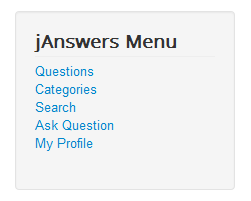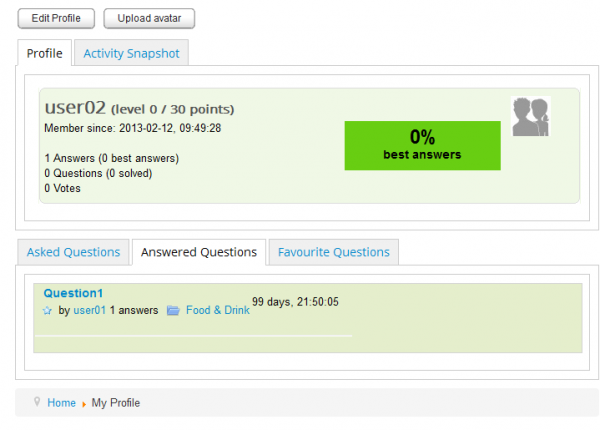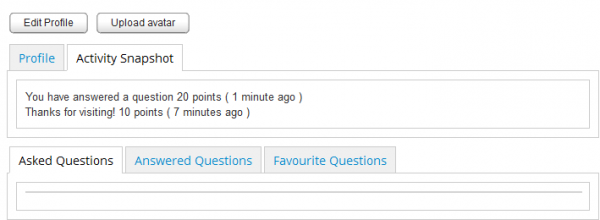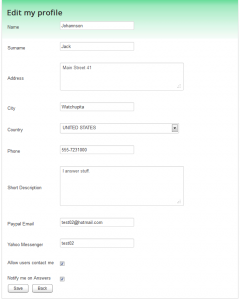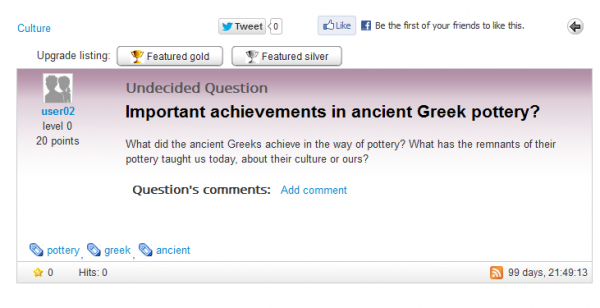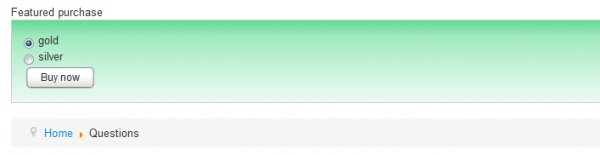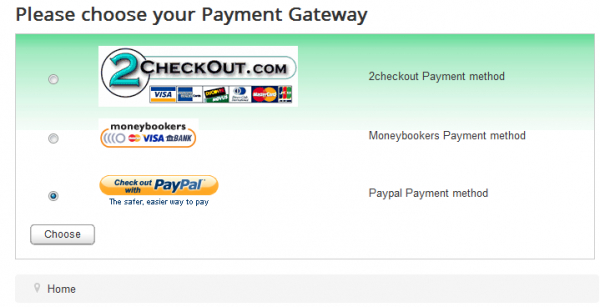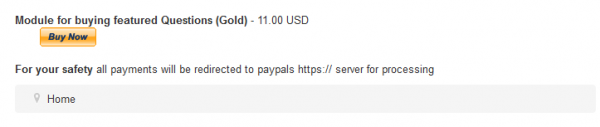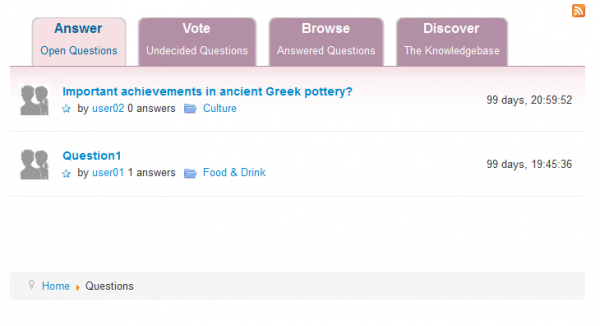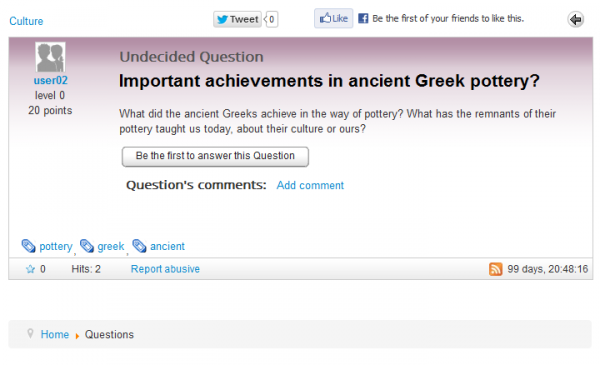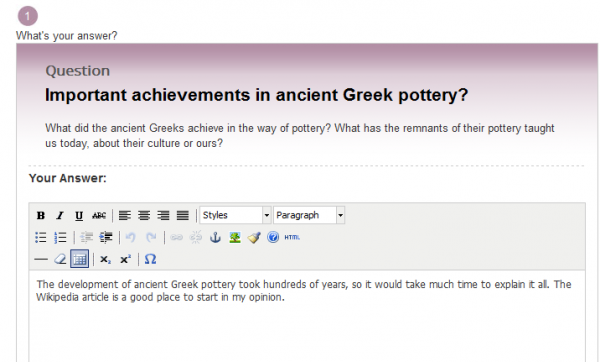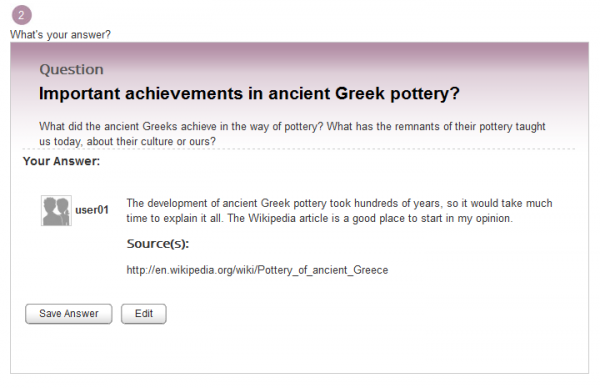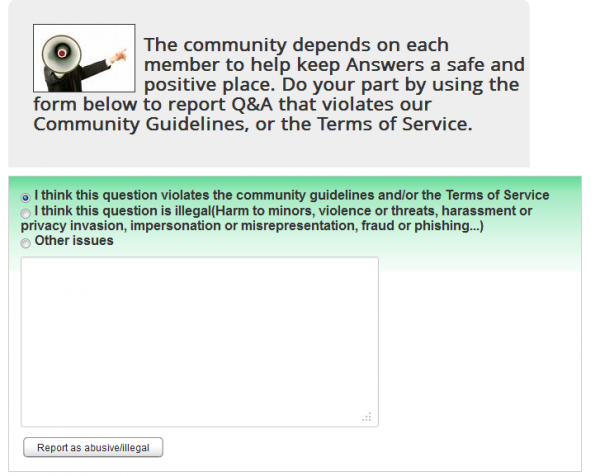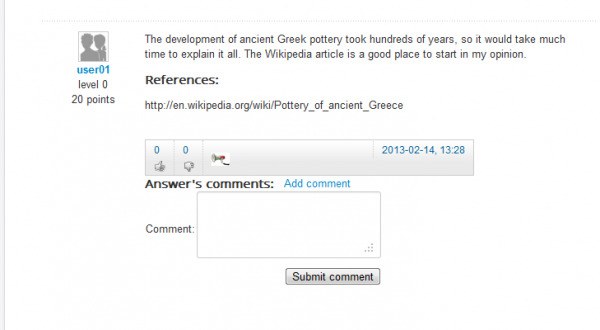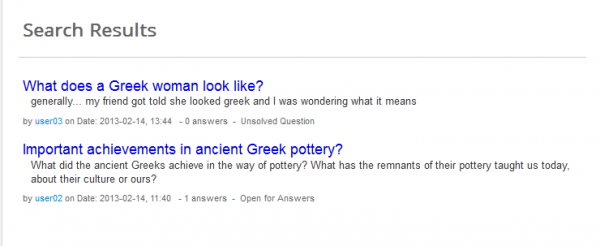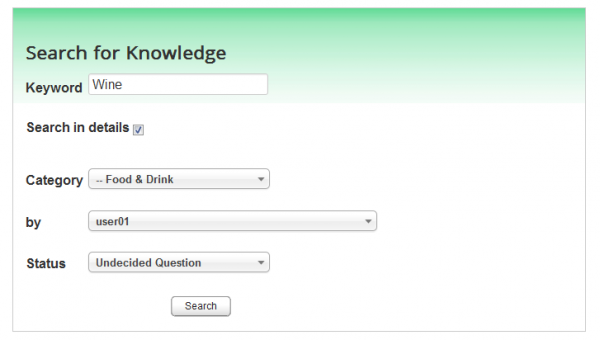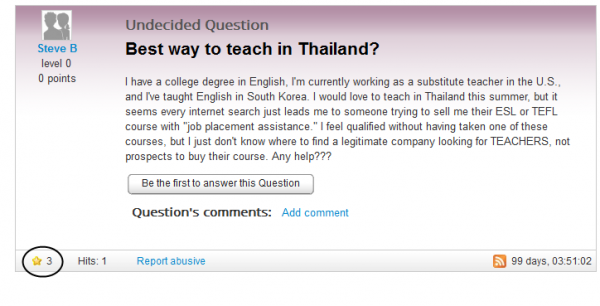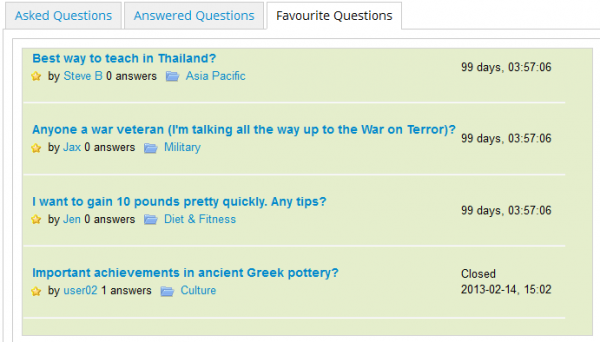Table of Contents
User Guide
jAnswers Factory provides the perfect Question and Answers Solution for the Joomla, CMS integrating features from the well know Yahoo Answers system.
Users can ask questions and the Community provides answers. Once a question is placed, it's availability can be extended, if not answered. A Ranking system for answers is also available. Users can Report offensive text, mark Favourite Questions or use the extended search through the Knowledgebase.
Editing Profile
Depending on the settings of the extension, you can allow guest users to post questions and answer questions. In this tutorial, we will assume only registered users may post questions and answers.
This is how the default user menu looks like for registered users:
After you create an account, go to "My Profile" page. In this page you can verify your answers or opened questions, your user statistics, like the percent of best answers given, the number of votes, questions or answers and your current level and points gained.
Next to the "Profile" tab, you will find the "Activity Snapshot" tab. Here you can see a short history of your recent gained points, showing the reason, the amount and when you received them.
Now click on "Edit Profile" to add some information about yourself, like your surname, address or a short description. It is useful to have some extended information provided for the community.
Click on "Save" when you are done.
You can also add an avatar to be displayed when you ask or answer questions. To do that, click on "Upload Avatar", then on "Browse..", select the desired image from your computer and click on "Save".
Asking Questions
To ask a question click on "Ask Question" on the jAnswers Menu.
Write the question in the first field and add some more details if you wish, this being optional. Afterwards select the appropriate category for the question, some tags related to it and, if you want, an image.
Click the "Ask" button to publish your question.
This is how it will look like. Remember that you can view all your questions on the "My Profile" page.
Featured Listing
For a question to have priority on the listing you can upgrade your questions to the "Featured Silver" or "Featured Gold" status. This way, you increase the chance to have your question answered faster since it will show higher on searches and in the featured column on the front page.
Click on the proper upgrade button and then select again for the one you wish to buy, gold or silver, then click on "Buy now".
Next step is to select the payment method. Select the desired one and click on "Choose".
Now you have to confirm the deal. Click on "Buy now" to do so.
Your listing will be set as featured as soon as the payment is confirmed.
Answering Questions
To answer questions go to "Questions" in the jAnswers Menu and click on the tab named "Answer Open Questions". This will open a list with all the questions still open for answers.
Pick a question that matches your expertise.
Clicking on the question will open it and you can read the question details, posted answers and see other interesting information, like the expiration date of the question, how many have marked it as favourite and how many views, likes or tweets it has. Also, you can report the spam questions or abusive questions to the site administrator. Community based Websites rely on user feedback to keep the content clean.
To answer the question click on the "Answer Question" button or, in this case, "Be the first to answer this question" - this will open the next screen where you can write your answer and (optionally) write your reference links or quotations.
Clicking on "Preview" will show you the answer before it gets posted. You can still edit it or press "Save Answer" to publish it.
If you consider a question spam or illegal click on "Report abusive" in the lower side of the question.
Here you have the option to select between 2 premade complaints or click on the 3rd option and write one of your own.
The Administrator will read your complaint and take action as soon as possible.
Commenting
In case you have something to say about a question or an answer you can also comment on them by pressing on "Add comment".
This has nothing to do with the answers and won't be added for statistics, like being chosen for best answer or such.
Searching Questions
Clicking on the tags or category of the question will perform a search for question based on those criteria.
You can also go to the "Search" section on the jAnswers Menu for a more detailed search.
There you can enter a keyword and press "Search" or check the "Search in details" box to extend the search to the question details and choose a category, who has asked the question or choose the status: Open for Answers, Undecided or Decided Question. Click Search to get the result list.
Adding Questions to Favourites
While browsing questions you can click on the star icons to add them to your favorites. Your favorite questions appear with a yellow star. Any other questions will have a blue star. You can not add your own questions to favorites.
The number shown next to the stars refers to how many have added the question to favorites. This is a great way to identify interesting questions.
To check all your favorite questions, go to "My Profile" and click on the "Favorite Questions" tab. In order to remove them from your favorites, click on the star icon again.
(!) Documentation based on jAnswers Factory version 4.2.0