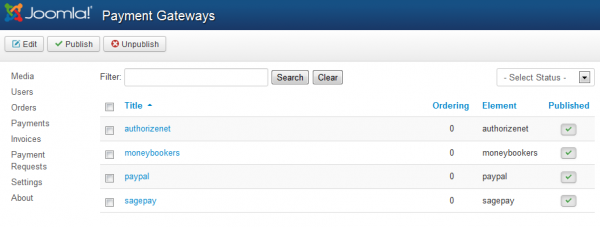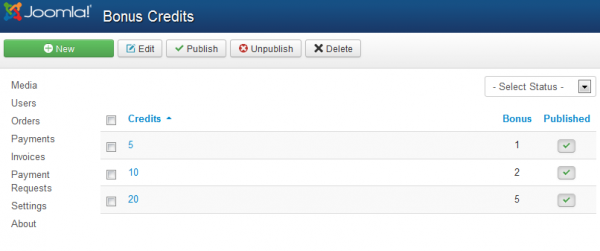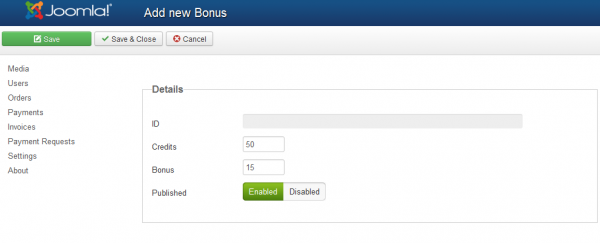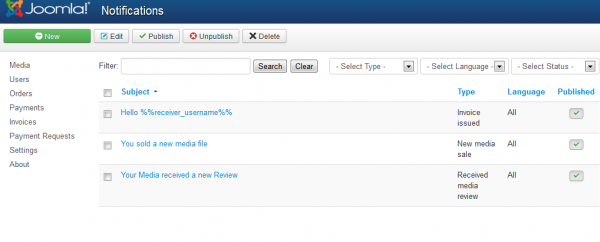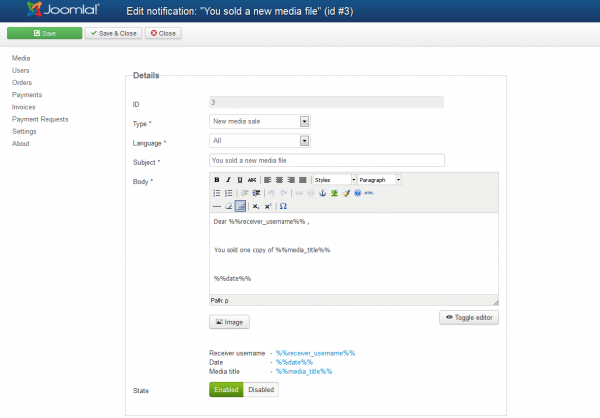Table of Contents
Gateways, Bonus Credits & Notifications
Payment Gateways
Media Mall Factory installs with multiple Payment Gateways that can be used to purchase credits which can later be used for buying media files and contacts.
By going to Settings/Payment Gateways you can manage these gateways by setting their statuses or by adding specific required parameters for each of them.
The following gateways are available by default, allowing you to enable or disable them when needed:
- Authorizenet
- Skrill(Moneybookers)
- PayPal - Sandbox mode also available.
- Sagepayments
Bonus Credits
From the Bonus Credits page you can award users with extra credits when they make a purchase. This can be useful if you add a bigger bonus to a higher price, making it appealing for them to buy more.
These bonuses will apply when users make purchases for the defined values and for the ones who exceed them.
Clicking on New will allow you to add more bonus thresholds.
Enter on the Credits field the minimum amount of credits purchased to apply the bonus.
Below this, add the amount of Bonus credits that will be received and choose to enable or disable it.
Notifications
On the Notifications page you will find all the email notifications that will be sent to users for various actions: selling a media file, an invoice being issued or receiving a new media review.
Here you can add these notification, if not already added, edit them, delete them or publish/unpublish.
Click on any notification to edit or check the tickbox and click on Edit.
Here you will have to set the Type of notification, which basically means the action that will trigger it, along with a Subject and a WYSIWYG editor for Body to add details regarding the notification. Various shortcuts are available as well for "Media Title", "Date" and "Receiver username". These can be added on subject or body for a more detailed notification.
Furthermore you can change the Status of the notification between Enabled or Disabled.
(!) Documentation based on Media Mall Factory version 4.2.2