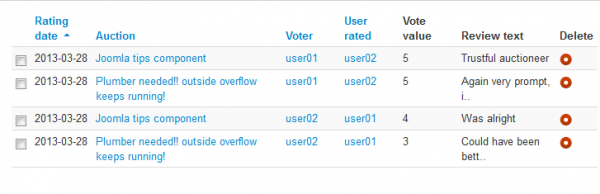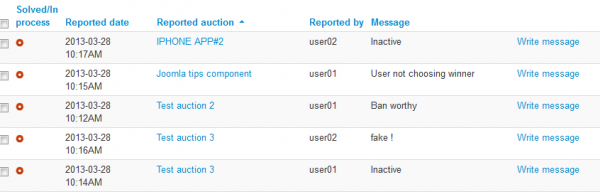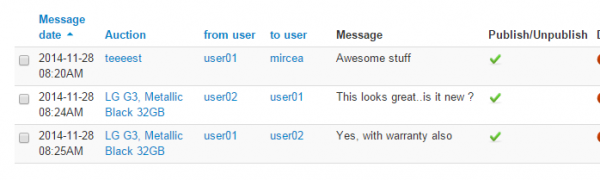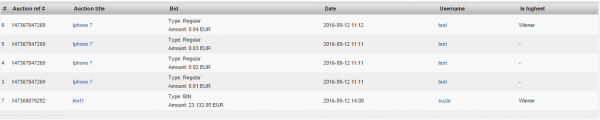Table of Contents
Bid history, Messages and Other Useful Information
Ratings and Reviews
Auctioneer to bidder and vice versa ratings can be seen in the Ratings and Reviews area of the admin.
You can see the written review along with it's rating. If needed, reviews can be deleted.
Reported Auctions
If a user finds certain auctions as offensive/illegal, he has the possibility to report them to the site. We strongly advise users to report any user-activity that doesn't meet the site's Terms & Conditions, thus keeping unwanted users off the site.
When sending a report, the following information is submitted: exact date and time when the report was made, the message which describes the reason for the report, the title. From the Reported Auctions page the webmaster can manage the received reports, by writing messages to the auctioneers in question or edit their auctions directly .
After the respective issues are solved the webmaster can toggle the report status to Solved. Filters are also available, which displays only solved or unsolved reports(depending on your chosen filter) or to search for a specific username.
Messages
This page displays all the messages sent by users on available auctions.
You can verify various information besides the actual message, such as the date when it was sent, and the username of the sender and receiver.
To manage them, you can select 1 or more messages and click on the Enable/Disable button.
Bid History
The Bid History page shows the total number of bids that were made to auctions, specifies the type of bids and their values.