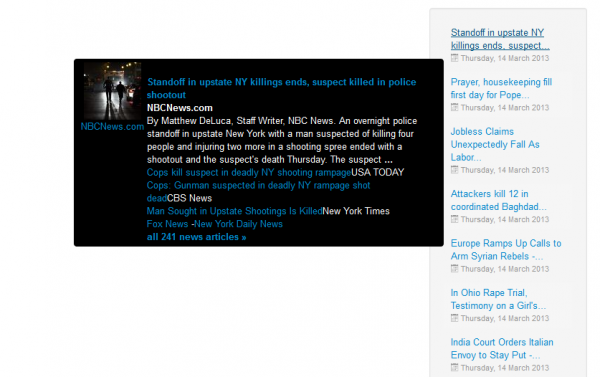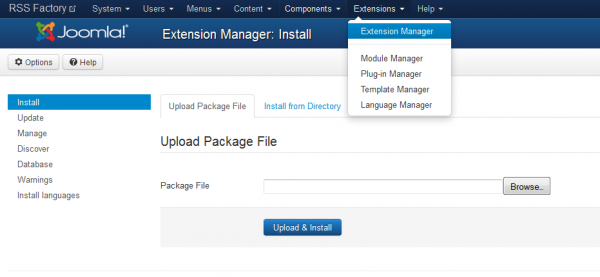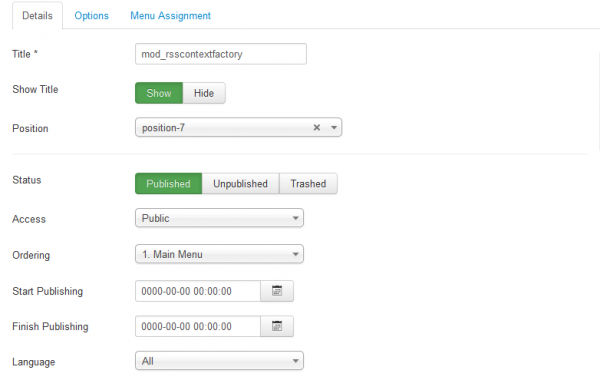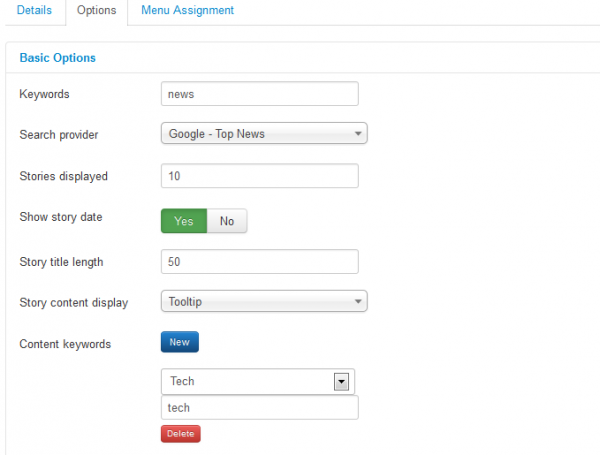Table of Contents
RSS Context Factory
RSS Context Factory is a Joomla module that allows you to pull keyword driven news articles onto your site. You can set up with ease different keywords for separate article categories.
Installation
You can install the RSS Context Factory module the same way as installing an extension, go to Extensions/Extension Manager, click on Browse… and select the file from your system, then click on Upload & Install.
Now that you have installed the module, you will need to enable it, go to Module Manager and click on it, then toggle the status to Published and select the position where it will be displayed.
Configuration
You can configure several settings for this module by going to the Options tab.
Enter the Keywords based on which the search will be performed.
You can select from the drop-down list the Search provider used to find the articles, here are the available ones and their categories:
- Google - Top News
- Google - World
- Google - Business
- Google - Sci/Tech
- Technorati - Blogs
- Technorati - Tags
- Digg News
Enter the number of stories to be displayed on the module.
You can display the date when the story was published by enabling the option Show story date.
Enter the number of characters to show for the story title.
You can choose between 2 different methods to display the story content, Tooltip which will display a short version of the story when you hoover with the mouse on the title and a Table method which will expand the short version of the story below the title when you click on it.
You can select what keywords to be used depending on the category when on com_content pages.
Click on New, select the category and add the keywords assigned to that specific category.
(!) Documentation based on RSS Context Factory version 4.0.0