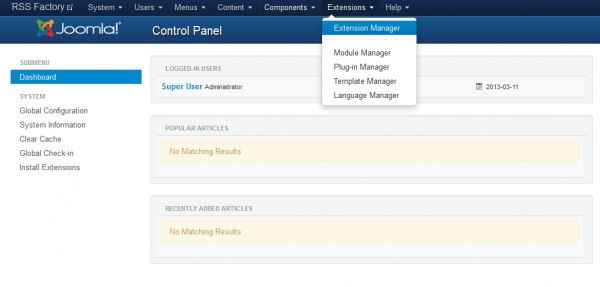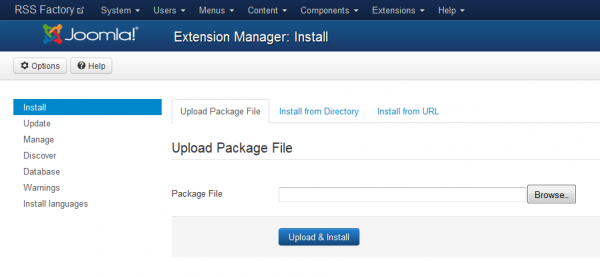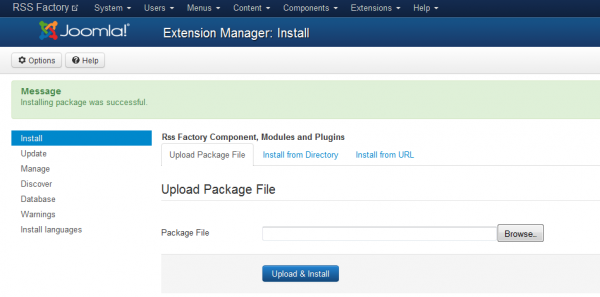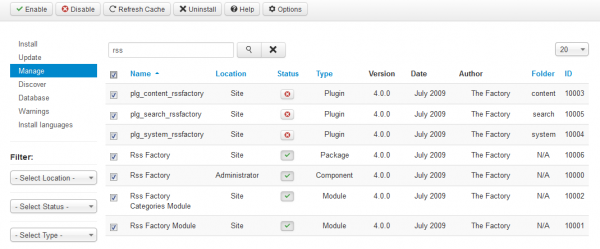Table of Contents
Installation, Updating & Uninstalling
Before you start with the installation, you need to check the following:
- Make sure the maximum file upload size is greater than the size of the component zipped kit. If not, contact your hosting provider.
- Always backup your website before installing, updating or uninstalling extensions!
Installation
To install RSS Factory you will need a working Joomla 3.x.x installation. It is recommended to have the latest version of both RSS Factory and Joomla for them to work properly.
Go to Extensions/Extension Manager in the upper menu of Joomla's backend to start the installation process of our component.
Proceed by clicking on the Browse… button from the Upload Package File area and by choosing the ZIP file from your computer. After doing so, click on the Upload & Install button to start the installation.
If you encounter any server limitations when installing the extension due to the PHP settings, you can use the "Install from folder" option as follows:
Unzip the package file and copy the address of the destination folder.
Go to Extensions/Extension Manager in the upper menu of Joomla's backend, choose Install from folder option and paste the address of the destination folder.
When the installation is finished the following message should appear.