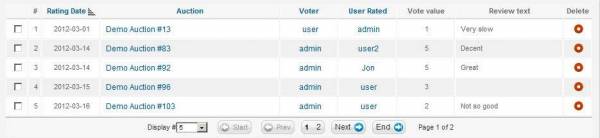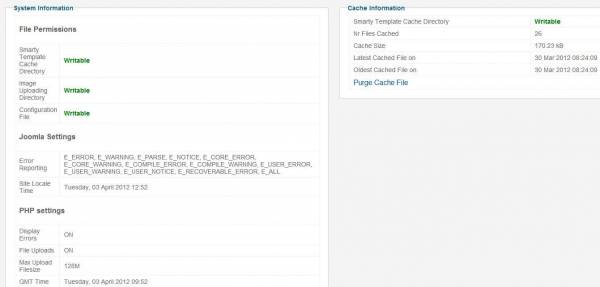Statistics, Reports and other useful information
In the Reported Auctions area you can manage reported auctions, reports and write messages to the auctioneers in question.
These are auctions users have viewed as inappropriate and have reported.
You can see the date they have been reported, a message which describes the reason it was reported, the title, if it is in progress or if it has been solved.
After issues are resolved you can mark the report as solved.
The Statistics page shows the total numbers of active/closed auction, registered/active users, messages and a list with every user and their statistics.
Users can be sorted by name.
Version information and if any update is available can be found in the About page. You also find links to the developers and other extensions by The Factory.
Auctioneer to bidder and vice versa ratings can be seen in the Ratings and Reviews area of the admin.
You can go to each user profile from here, and also to the auction on which the rating took place.
Any review can be deleted.
In the General Settings - System Info, important information about Joomla, PHP and the Extension can be seen.
After working on the smarty .tpl files, it is recommended to purge the cache so the changes can take effect right away.