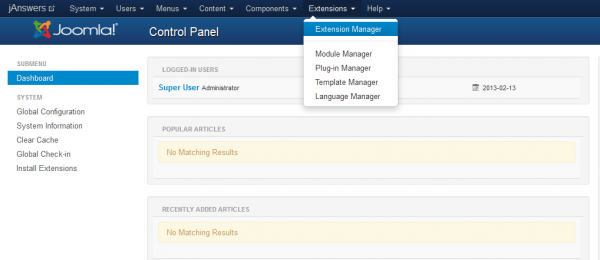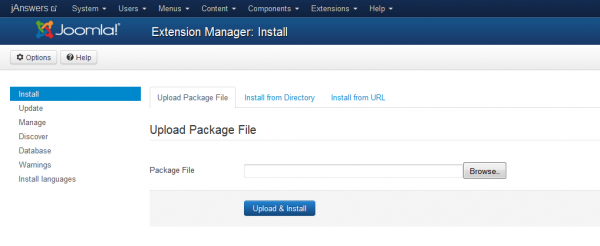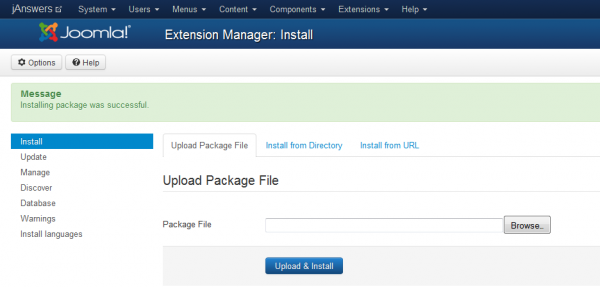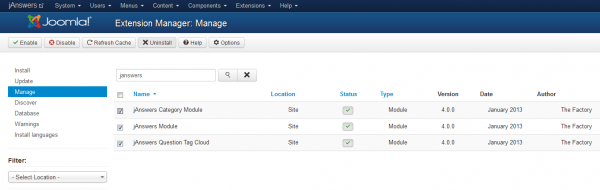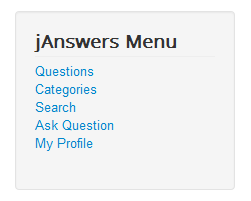Installation
To install jAnswers Factory go to "Extensions/Extension Manager" in the upper menu of the Joomla backend.
Then, in the "Upload Package File" area click on the "Browse…" button and choose the ZIP file from your computer. After doing so, click on the "Upload & Install" button.
When the installation is finished the following message should appear.
In case you wish to uninstall, simply go to "Manage", check the jAnswers Factory components and click on "Uninstall".
Component Menu
jAnswers Factory comes with 5 menu items already installed that are configurable:
- Questions - provides users a list of the available questions.
- Categories - listing of all the categories.
- Search - a section for an advanced search.
- Ask question - the place where users post their questions.
- My profile - for registered users only, a place where they can view and edit their profile details.
It is highly advised that you change the access level on them as how it better suits your website.
Here is how the menu will look like for registered users.