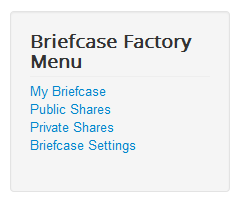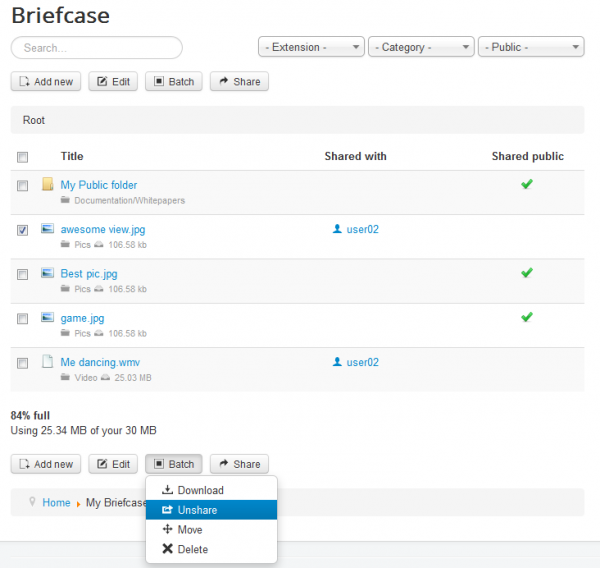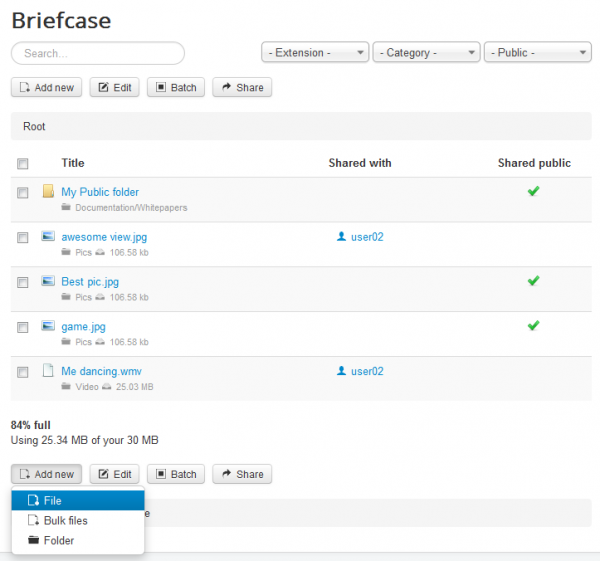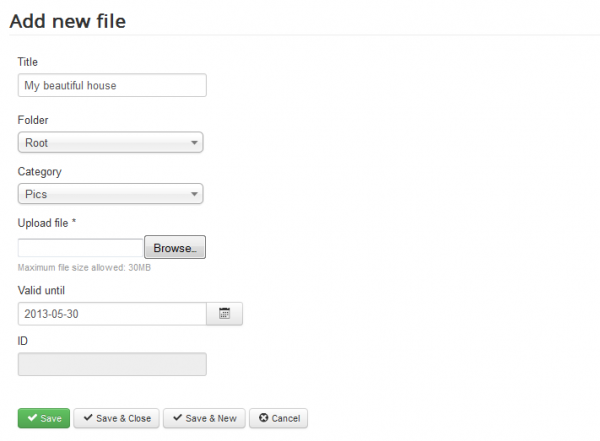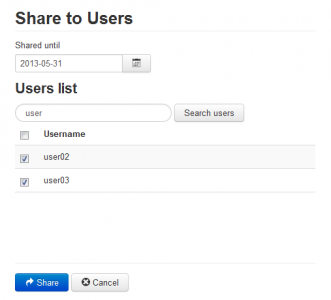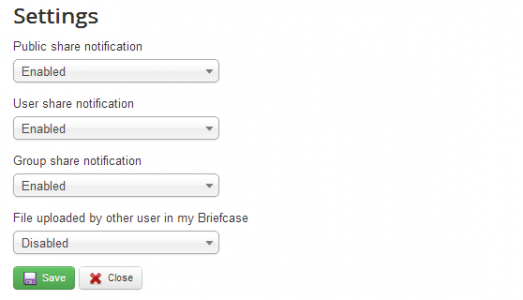Table of Contents
User Guide
With our Briefcase Factory component, users can store files like documents, images or videos in their accounts and choose to share them with other users or with the wide public. This way they can manage an easy to administrate document sharing system that features email notifications, uploader set sharing intervals, folders and much more.
My Briefcase
By accessing the My Briefcase page from the component's menu you will be able to see and manage all your uploaded files. Here you will find 4 buttons that help you manage your files. Along the Add new and Edit buttons, you will find the Batch button which gives you the options to Download, Unshare, Move or Delete the selected files.
With Add new you can create a new folder and upload one or more files. The maximum number allowed in a Bulk Upload is set by the administrator.
Click on File to upload your new file and set its details.
Add a Title for your file. In case you leave this field empty, the original name of the file will be used.
You can select a folder for the respective file. If none are created you can leave it as "root" - which is the base folder used for uploads.
Choose the appropriate category from the list. The options found here will vary depending on what is set on the backend.
Next step is to select the file you wish to upload and set an availability date. Leave the Valid until field empty for an unlimited time.
Click on Save to upload it.
Sharing can be done for one or more files at once. Select the files you wish to share and the targeted Users, Groups or even with the wide Public. Clicking on any of them will display a pop-up window where you can add the users/groups or toggle if the file will be shared to the public, by case, and also set a date until the file will be shared.
Sharing a folder will automatically share all the files within, including other folders.
Having the same file/folder shared privately with a user and publicly at the same time will display it on both Public Shares and Private Shares pages for the respective user.
Briefcase Settings
The Briefcase Settings page allows you to manage multiple email notifications by enabling or disabling them:
- Public share notification: Enable if you want to be notified when a file has been publicly shared.
- User share notification: Enable if you want to be notified when a file has been shared with you directly.
- Group share notification: Enable if you want to be notified when a file has been shared with a group you're part of.
- File uploaded by other user in my Briefcase: Enable if you want to be notified when someone uploads a new file in your Briefcase.
(!) Documentation based on Briefcase Factory version 4.0.6