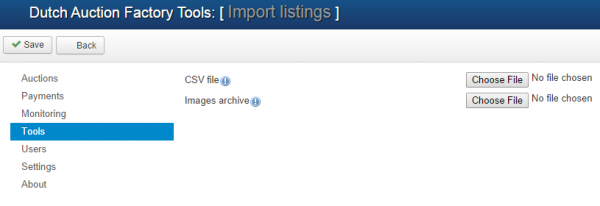Import Auctions from CSV
To help you populate your database much more easily, you can use the Import Auctions from CSV feature. With it, you can import data from the admin backend as a bulk upload, which will append the data to your existing database.
To access this page go to Components/Dutch Auction Factory/Tools and click on Import Auctions from CSV, where you will find 2 fields which will allow you to upload a ".csv" file and an archive with images corresponding with the uploaded CSV, respectively. This feature is also available on the frontend. If enabled in the configuration, the import button will be displayed on the My Auctions Page.
These ".csv" files need to be written in a specific order and format to be eligible for upload and have no errors since each value will be inserted in the database.
It is very important that the information is separated by tab spacing and without a header row.
The CSV to DB field mapping can be seen in the ImportFromCSV function in the tools.php file found at "components\com_dutchfactory\helpers".
To know exactly how the structure of the file must be, here is a list of the fields with their corresponding IDs and how they should be ordered on the .csv file:
| ID | Name | Description | Example |
|---|---|---|---|
| 0 | User | Joomla username of the seller | Smith |
| 1 | Title | Text which will be used as the auction title on listings and details page | Fire HDX 8.9 Tablet, Wi-Fi |
| 2 | Short Description | Short descriptive text regarding the item which will be displayed on listings | 8.9" HDX Display, Wi-Fi, 16 GB, 32 GB, or 64 GB |
| 3 | Description | Longer descriptive text regarding the item which can also contain HTML and that will be displayed on the details page | Impressive Amazon features and an outstanding display make the the Fire HDX 8.9 one of the best and most affordable media consumption tablets. |
| 4 | Start price | The initial price of the respective product | 400 |
| 6 | Current price | The current value of the item | 350 |
| 7 | Lower price | The maximum lowest price that the item can get to at the end of the decrement period | 300 |
| 8 | Decrement | The amount lowered from the current price once the decrement occurs | 5 |
| 9 | Decrement period | The amount of time the decrement will be active | 20 |
| 10 | Decrement period type | Defines the period of decrement to either seconds, minutes, hours or days | day |
| 11 | Decremented date | Date of last decrement occurrence (Y-m-d H:i:s) | 2015-01-15 09:47:53 |
| 12 | Currency | Currency used for auction price, use one that is available from Currency Manager list (USD, EUR, AUD, etc.) | EUR |
| 13 | Payment | Informational text regarding the payment | No Paypal. |
| 14 | Shipment Info | Informational text regarding the shipment | Only for the selected zones. |
| 15 | Start date | Date of when the auction starts which is required to be filled in (Y-m-d H:i:s) | 2015-01-05 09:47:53 |
| 16 | End date | Date of when the auction ends which is required to be filled in (Y-m-d H:i:s) | 2015-01-25 09:47:53 |
| 17 | Param: picture | Parameter to set if the auction has a man picture (0=No ; 1=Yes) | 1 |
| 18 | Param: add_picture | Parameter to set if the auction has additional pictures (0=No ; 1=Yes) | 1 |
| 19 | Param: bid_counts | Parameter to set if the auction displays the number of bids (0=No ; 1=Yes) | 1 |
| 20 | Published | Parameter to set if the auction is published (0=No ; 1=Yes) | 1 |
| 21 | Category | Name of one of the available categories | Electronics |
(!) Documentation based on Dutch Auction Factory version 2.0.1.